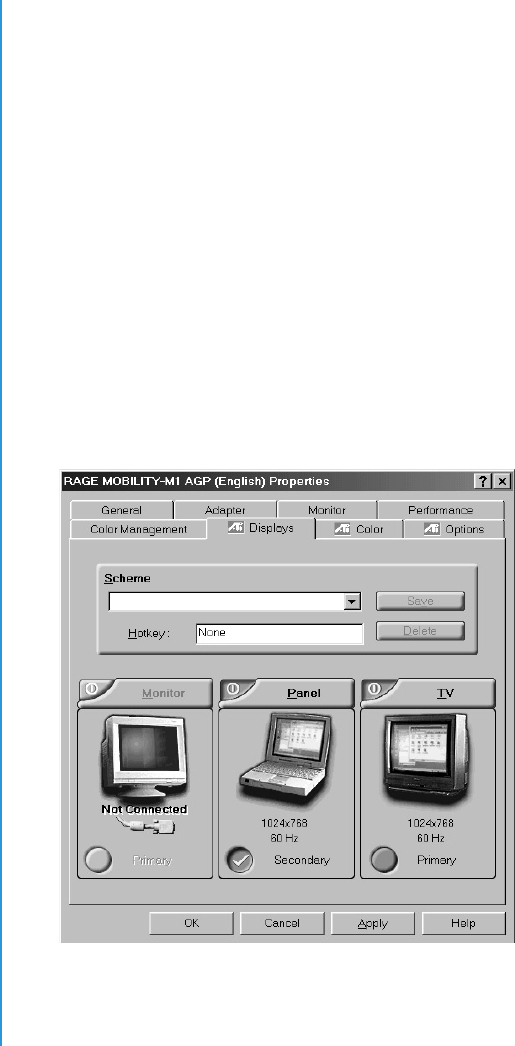
4-2 C
OMMON
T
ASKS
P
RESARIO
N
OTEBOOK
B
EYOND
S
ETUP
G
UIDE
1800 S
ERIES
TV-Out
Connection
With TV-Out connection,
you can play games on a
bigger screen or watch DVD
films on a TV rather than
your Notebook display.
This section helps
you to complete the
following tasks:
• Connect and Enable
TV-Out Connection
• Set Your
Television Format
• Adjust the
Television Screen
• Switch
Between Displays
Connecting and Enabling TV-Out
To connect your Notebook and your television, you need a
composite video cable (RCA cable) to plug into your TV,
VCR, or other device. These cables can be purchased in a
retail TV store or a computer store.
To connect and enable TV-Out, complete the following steps:
1. Connect your Notebook and your television with a composite
video cable.
2. From the Windows taskbar, click Start, point to Settings,
click Control Panel.
3. Double-click the Display
icon to open the Display
Properties dialogue box and then
click the Settings tab.
4. Click the Advanced button to open the RAGE MOBILITY
AGP Properties dialogue box and then click the Displays tab.
5. Click the top left corner of the TV button to enable TV-Out.
TV-Out is enabled if the button next to Primary is blue.


















