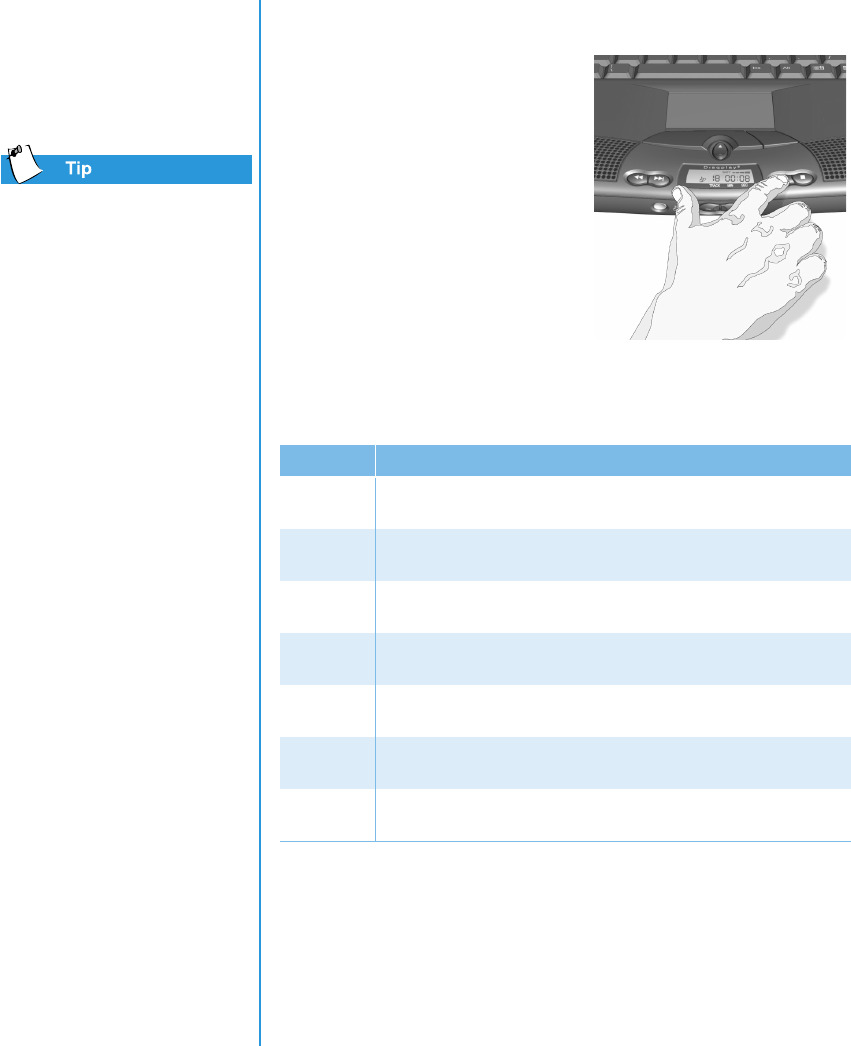
P
RESARIO
N
OTEBOOK
B
EYOND
S
ETUP
G
UIDE
U
SING
THE
CD
OR
DVD D
RIVE
5-5
1800 S
ERIES
If the CD or DVD drive cannot
read a disc or takes too long to
start, check to ensure the disc
is clean and inserted properly.
Playing Audio CDs Using Disqplay
2
The Disqplay
2
allows you to play
audio CDs without starting your
Notebook. While your Notebook
is powered off, press and hold the
Disqplay
R
button to turn on
the Disqplay
2
.
The status display shows a digital
readout that indicates the play
status of your audio CD. You can
forward, replay, pause or stop
playing a CD at the push of
a button.
The Disqplay
2
has the following button functions:
The buttons on the outer front of your Notebook control
the speaker volume and the Disqplay
2
on/off power.
Press the Volume Down
´
button to lower the speaker volume
and the Volume Up
µ
button to raise the speaker volume.
Icon Function
R
Disqplay
2
Power On/Off
Skip the CD to the previous track
Skip the CD to the next track
Pause the CD from play mode or resume play mode
Stop playing the CD
´
Volume Down
µ
Volume Up


















