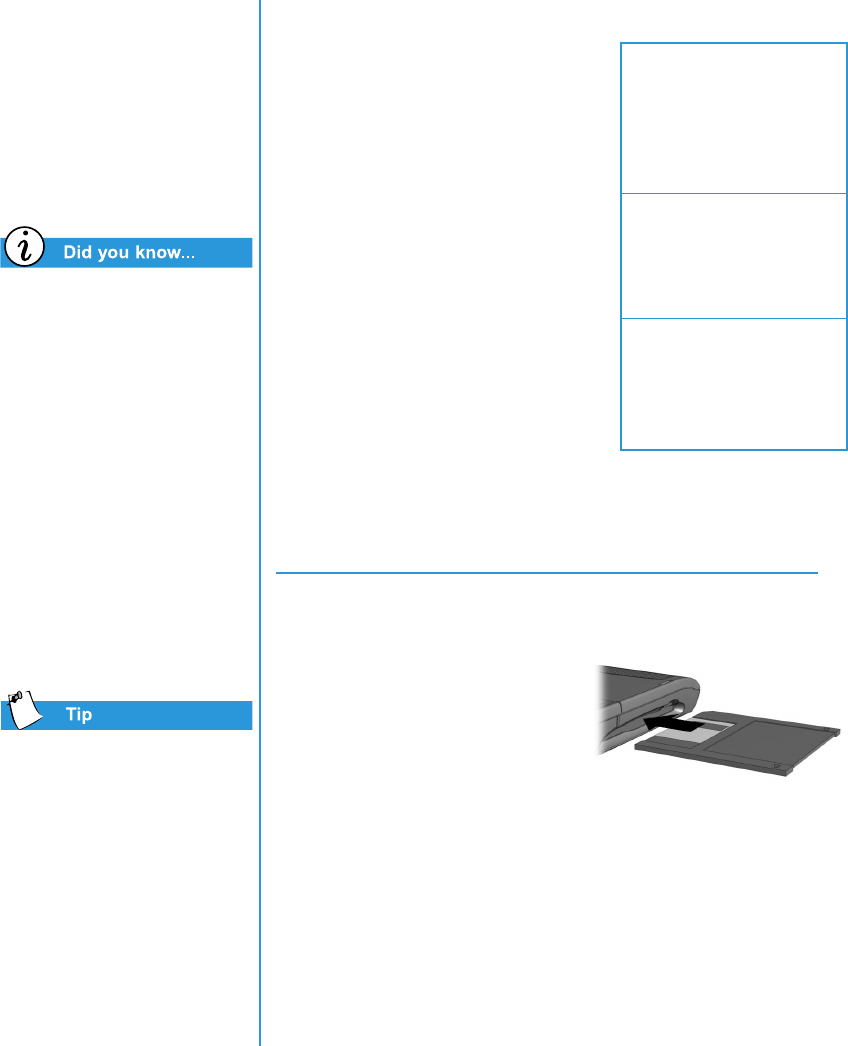
3-12 U
SING
Y
OUR
N
OTEBOOK
P
RESARIO
N
OTEBOOK
B
EYOND
S
ETUP
G
UIDE
1800 S
ERIES
Storage Drives
• Identifying Your
Storage Drives
• Using the Diskette Drive
On selected models, Compaq
provides a back-up utility
(or system save) that allows
you to save your data and
applications to a partitioned
drive located on your hard
disk. To determine the total
hard disk size, add the size
of both the C and D drives
together.
To prevent damage to the
diskette and the information
stored on it, wait until diskette
drive activity is complete
before removing the diskette.
Identifying Your Storage Drives
Your diskette drive, hard drive, and
CD, CD-RW, or DVD drive are
designated with letters of the
alphabet, as well as with icons.
To determine your drive letters,
complete the following steps:
1. From the Windows
desktop, double-click the
My Computer
/
icon.
The icons for each drive
and corresponding drive
letters are displayed in the
My Computer window.
2. Use the icons to the right to
identify your drive.
Note: Your Notebook comes with a CD, DVD, or CD-RW drive.
Using the Diskette Drive
To insert a diskette into the diskette
drive, hold the diskette with the
label facing up and the arrow on
the diskette pointing towards the
drive, and gently push the diskette
into the drive.
To remove a diskette, press the
Eject button on the diskette drive.
3 1/2 Diskette _______
Standard Diskette Drive
0
Q
Local Diskette _______
Hard Drive
Drive _______
CD, DVD, or CD-RW Drive


















