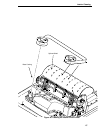Interface Configuration
133
VMS Operating System
When using the parallel interface with the VMS™ operating system, configure
the printer with the SET PRINTER command, as shown below.
Interface Configuration
Printer LCA0:, device type unknown, is on-line, allocated record-oriented
device, carriage control, device is spooled through an intermediate device,
error logging is enabled.
Error count 0
Owner process “SYMBIONT_0001”
Owner process ID00000087
Reference Count2
Page width 132
Carriage returnFormfeed
No passall No Wrap
No FallbackTab
Intermediate device:DUA1
Associated queue:LCA0
Operations completed1
Owner UIC [0, 0]
Dev Prot S:RWLP, 0:RWLP, W:RWLP
Default buffer size132
Page length66
Lowercase
Printall
No Truncate