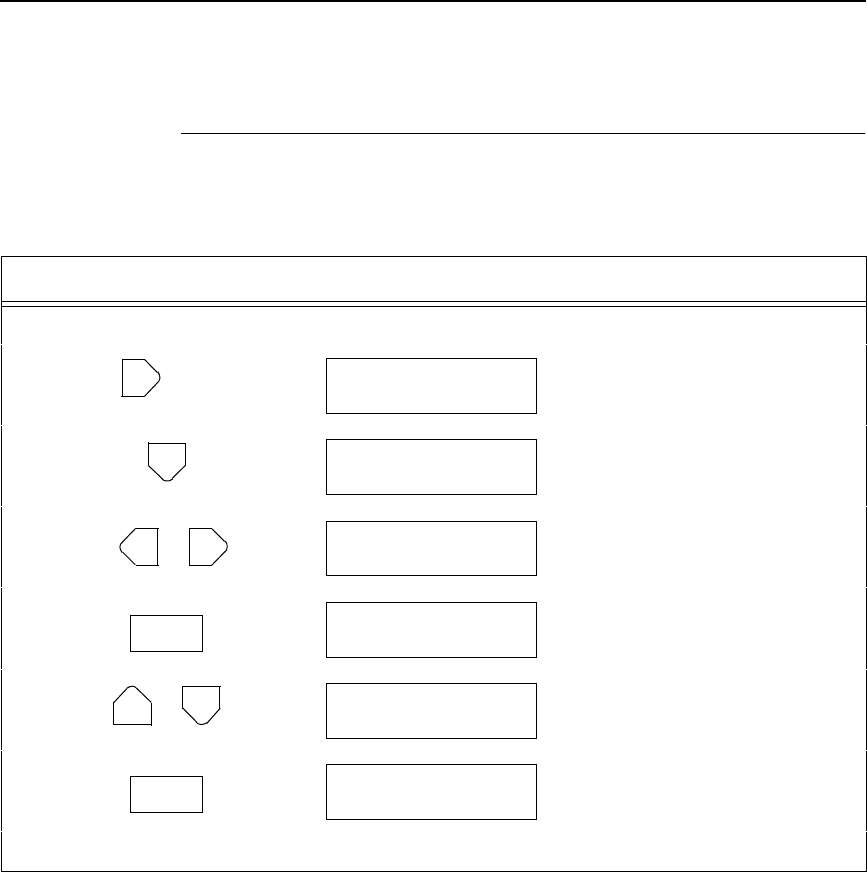
Ribbon Size
155
Ribbon Size
When replacing a ribbon, if the new ribbon is a different size than the previous
one, you must change the Ribbon Size option.
Table 23. Ribbon Size Configuration
Step Key Result Notes
1. Perform steps 1 through 5 from Table 20.
2.
3. Allows you to make configuration
changes.
4.
5. Sets the new size.
6. Locks the ENTER key.
7. The printer is ready for normal
operation.
8. Close the printer cover. You can resume printing.
UNTIL
RIBBONMINDER
Ribbon Size
Ribbon Size
60 Yards*
OR
Ribbon Size
100 Yards
ENTER
Ribbon Size
100 Yards*
+
ENTER SWITCH
LOCKED
ON LINE
ONLINE XXX%
<printer emulation>


















