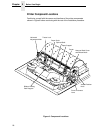Remove the Cardboard Packing
21
Remove the Shipping Restraints (Cabinet Model)
Cardboard packing, protective foam, and tie wraps protect printer
mechanisms from damage during shipment. This section describes how to
remove these shipping restraints from the cabinet model before you operate
the printer.
Save the cardboard packing, foam blocks, and bubble wrap along with the
other packing materials, since you may need to reinstall them.
If it is necessary to move the printer, reinstall the shipping restraints. Reverse
the steps in this section.
CAUTION
To avoid shipping damage, reinstall the shipping restraints whenever
you move or ship the printer.
Remove the Cardboard Packing
Figure 7. Removing the Cardboard Packing
1. Raise the printer cover.
2. Remove the cardboard packing.
3. Remove the envelope that contains the sample configuration printout.
Store this in the pouch that is attached to the left interior side of the
cabinet.
55blocks
August 8, 2000
Cardboard
Packing (2)