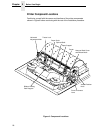26
Chapter 2 Remove the Shipping Restraints (Cabinet Model)
Remove the Tags
Figure 12. Remove Tag and Tie Wrap from Fence or Passive Paper
Stacker
1. Remove the tie wrap and large red tag attached to the passive paper
stacker.
2. Close the cabinet rear door.
3. Close the printer cover.
Tie Wrap
Tag
Passive Paper
Stacker
Tie Wrap
Tag
Fence