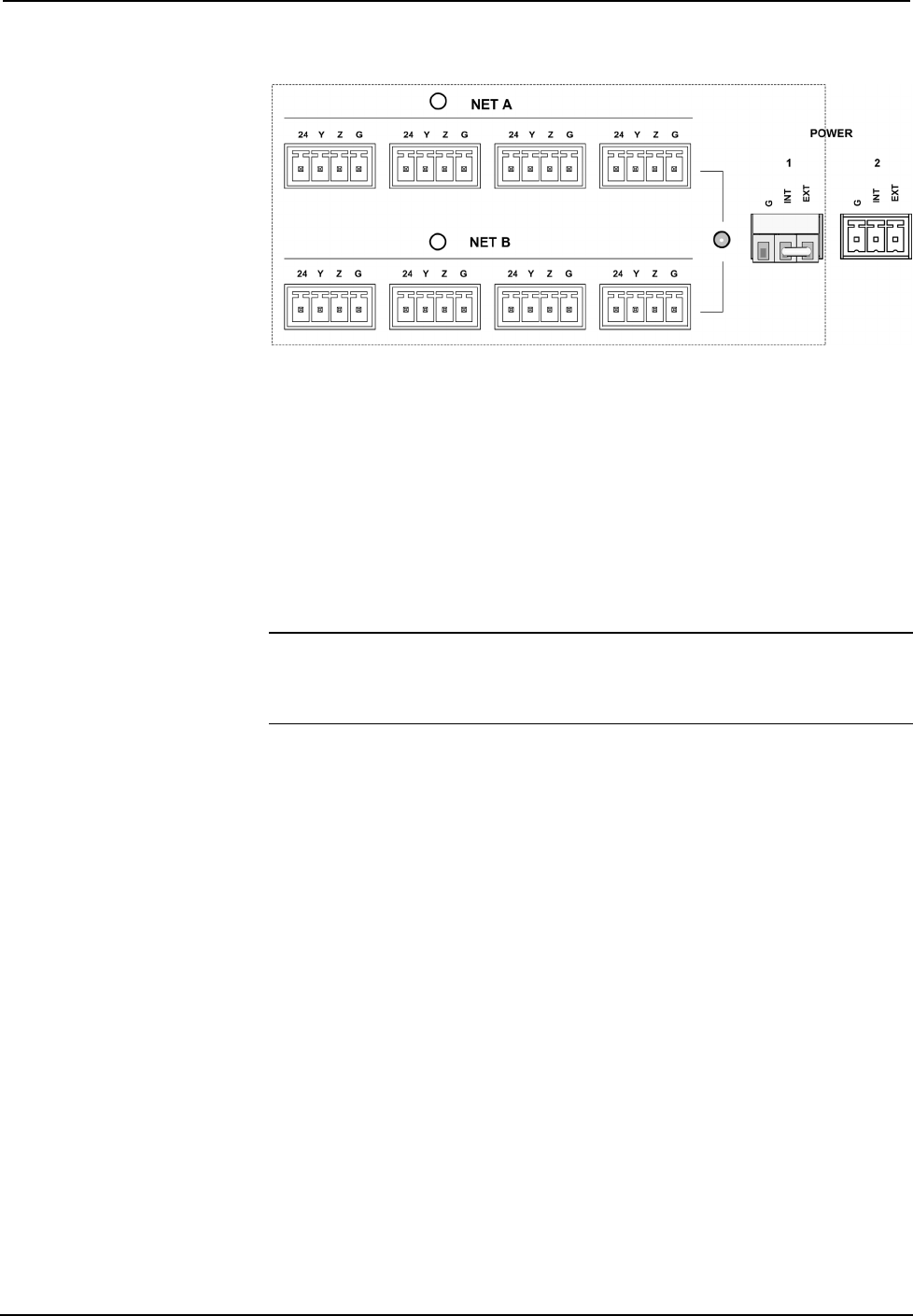
Professional Automation Computer Crestron PAC2
Powering a Hub Segment Pair
In the illustration above, one of the supplied 3-pin mini connectors with installed
jumper wire is plugged into the POWER 1 port. The PAC 2’s internal power supply
is connected to the INT pin; the port’s EXT pin is connected to the 24 pin of each
connector in the segment pair. Since the jumper connects the INT and EXT pins of
the port, 24VDC is supplied to each connector and the external network devices.
If the power needed for a hub segment exceeds the power available from the internal
supply (50 watts, max.), remove the jumper from the supplied 3-pin mini connector
to disconnect the internal power supply, then connect the 24VDC and ground wires
from an external source (Crestron 24 VDC - regulated power supply) to the EXT and
G pins.
NOTE: If a device or Cresnet network connected to a hub segment has its own
power source, do not make any connection to the applicable POWER port. Although
equipment damage is unlikely, Crestron does not recommend applying two power
sources to the same circuit.
Attach wiring per the latest revision of either the Network Interconnection Drawing
or the Mini Network Interconnection Drawing. The Cresnet or CAT5 cables can be
secured to the 32 supplied mini-phoenix connectors, which can be plugged into the
Cresnet hub ports.
On-Board Memory
The PAC2 has 36MB of built-in memory (non-volatile and volatile). A total of
36MB is broken down as follows: 4MB internal flash (non-volatile), 32MB DRAM
(volatile), and 256KB NVRAM (non-volatile memory). Flash memory contains the
file system inside the 2-series control engine. NVRAM contains information that is
retained after loss of electrical power. Volatile memory is lost after a power failure.
Refer to the lists on the next page for a breakdown of memory usage for program-
related information stored in the unit.
Internal Flash
The 4MB flash memory consists of approximately 1.5MB used for firmware, and
approximately 2.5MB available for SIMPL, SIMPL+, and Web pages. The files that
reside in flash conform to a flat directory structure. The table on the next page
presents the structure of the overall file system.
10 • Professional Automation Computer: PAC2 Operations Guide – Doc. 5941


















