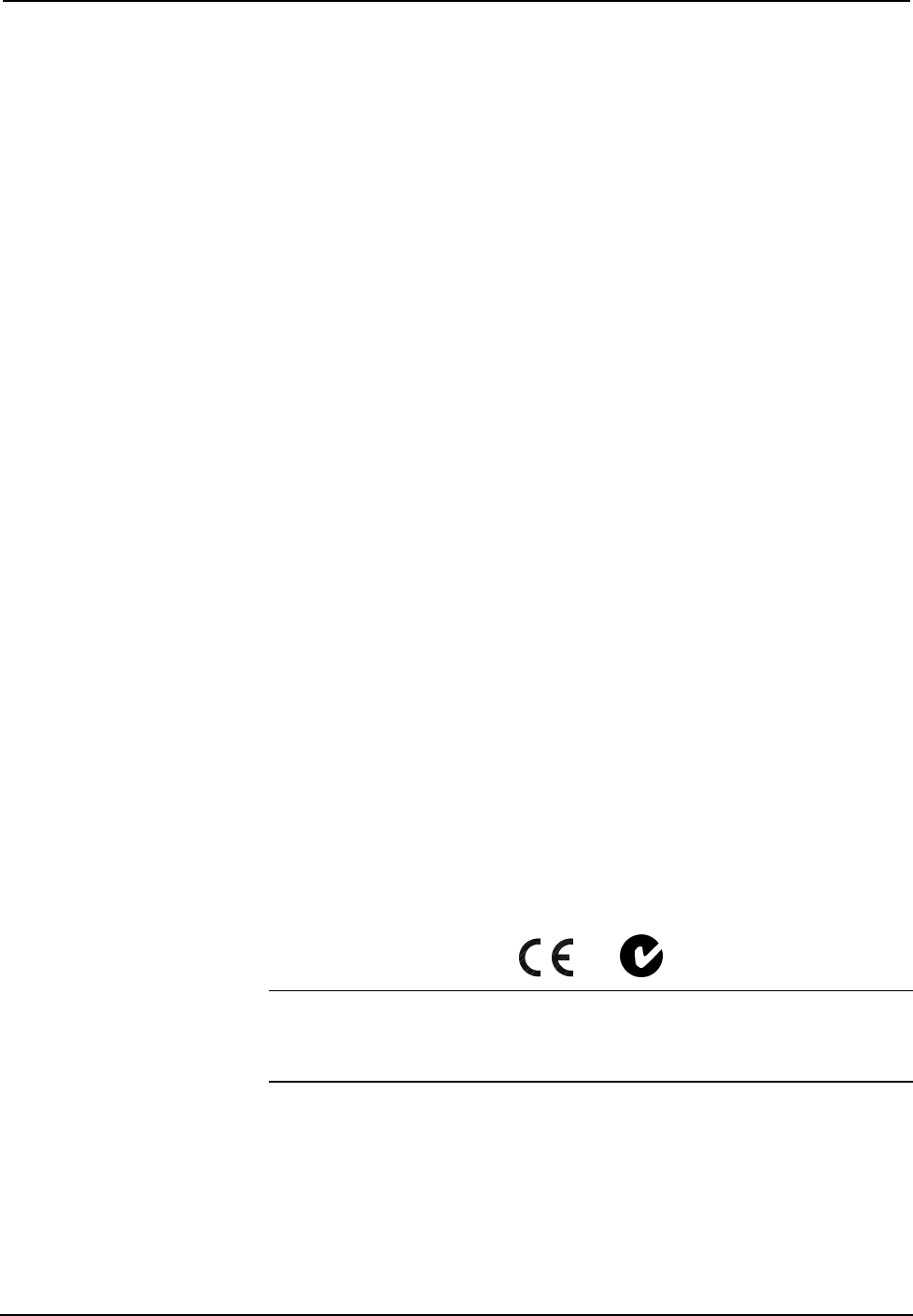
Professional Automation Computer Crestron PAC2
Expandable Memory (Compact Flash)
The on-board 36MB memory of the 2-Series integrated dual bus control system is
enhanced with a 4GB expansion slot that supports off-the-shelf Type II compact
flash memory and the IBM Microdrive
hard drive. The slot is accessible on the
front panel of the unit. Complete the procedures in the following subsections to
install and remove the memory cards. Power does not have to be disconnected to
insert or remove memory. Note that compact flash memory supports FAT32 file
structure.
Memory Card Installation
1. Loosen the screw that secures the memory slot cover located to the left
of the COMPUTER port on the rear panel.
2. Pull on the screw to remove the screw and cover.
3. Observe handling precautions of the memory card manufacturer and
insert into the open slot.
4. Align and reposition cover over slot.
5. Tighten the screw.
Memory Card Removal
1. Loosen the screw that secures the memory slot cover located to the left
of the COMPUTER port on the rear panel.
2. Pull on the screw to remove the screw and cover.
3. Press the eject button located on the extreme right of the slot.
4. Observe handling precautions of the memory card manufacturer and
remove card from the slot.
5. Align and reposition cover over slot.
6. Tighten the screw.
Industry Compliance
As of the date of manufacture, this unit has been tested and found to comply with
specifications for CE marking and standards per EMC and Radiocommunications
Compliance Labelling (N11785)
NOTE: This device complies with part 15 of the FCC rules. Operation is subject to
the following two conditions: (1) this device may not cause harmful interference, and
(2) this device must accept any interference received, including interference that may
cause undesired operation.
12 • Professional Automation Computer: PAC2 Operations Guide – Doc. 5941


















