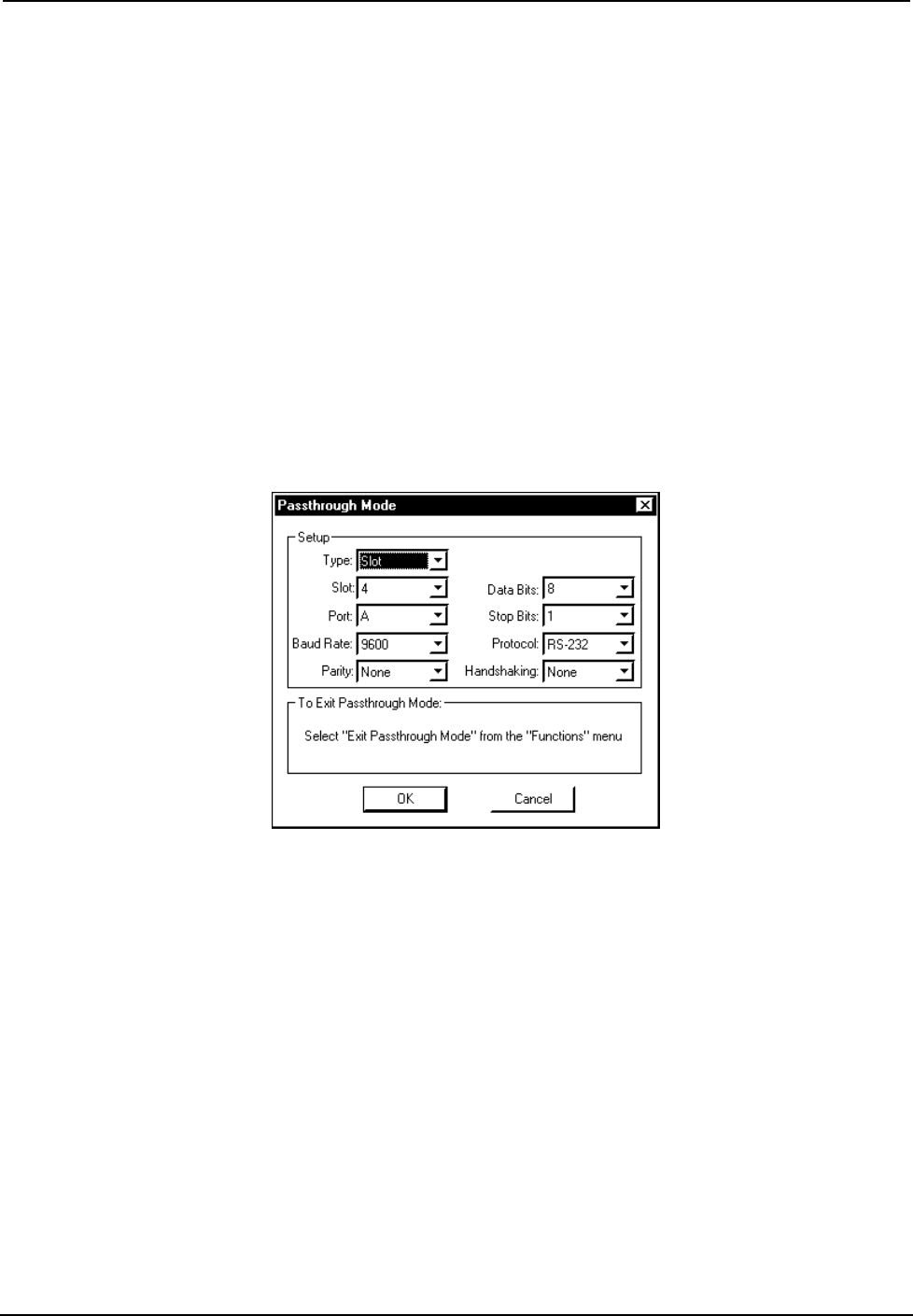
Crestron PAC2 Professional Automation Computer
Serial Communication Difficulties with Other
Devices Connected to the Control System
It is possible to determine if a communication problem is in the control system or in
the device itself by using passthrough mode. Passthrough mode allows data to pass
directly from the COMPUTER port to the selected COM port on a Cresnet or
Ethernet device (such as ST-COM or CEN-COM), effectively “passing through” the
control system. While passthrough mode is running, the program currently in
memory is suspended and will not execute. When passthrough mode is exited, the
program resumes operation.
Entering passthrough mode for one of the internal COM ports reinitializes it, which
clears the data for that port. The COM analyzer also functions while the unit is in
passthrough mode.
Passthrough mode is accessed from the Crestron Viewport by selecting Functions |
Enter Passthrough Mode (CNX / 2-Series only). The window, shown after this
paragraph, is used to select the port configuration for passthrough mode. For more
information, refer to “Remote Menu” in the Viewport Help files.
“Passthrough Mode” Window
Operations Guide – Doc. 5941 Professional Automation Computer: PAC2 • 39


















