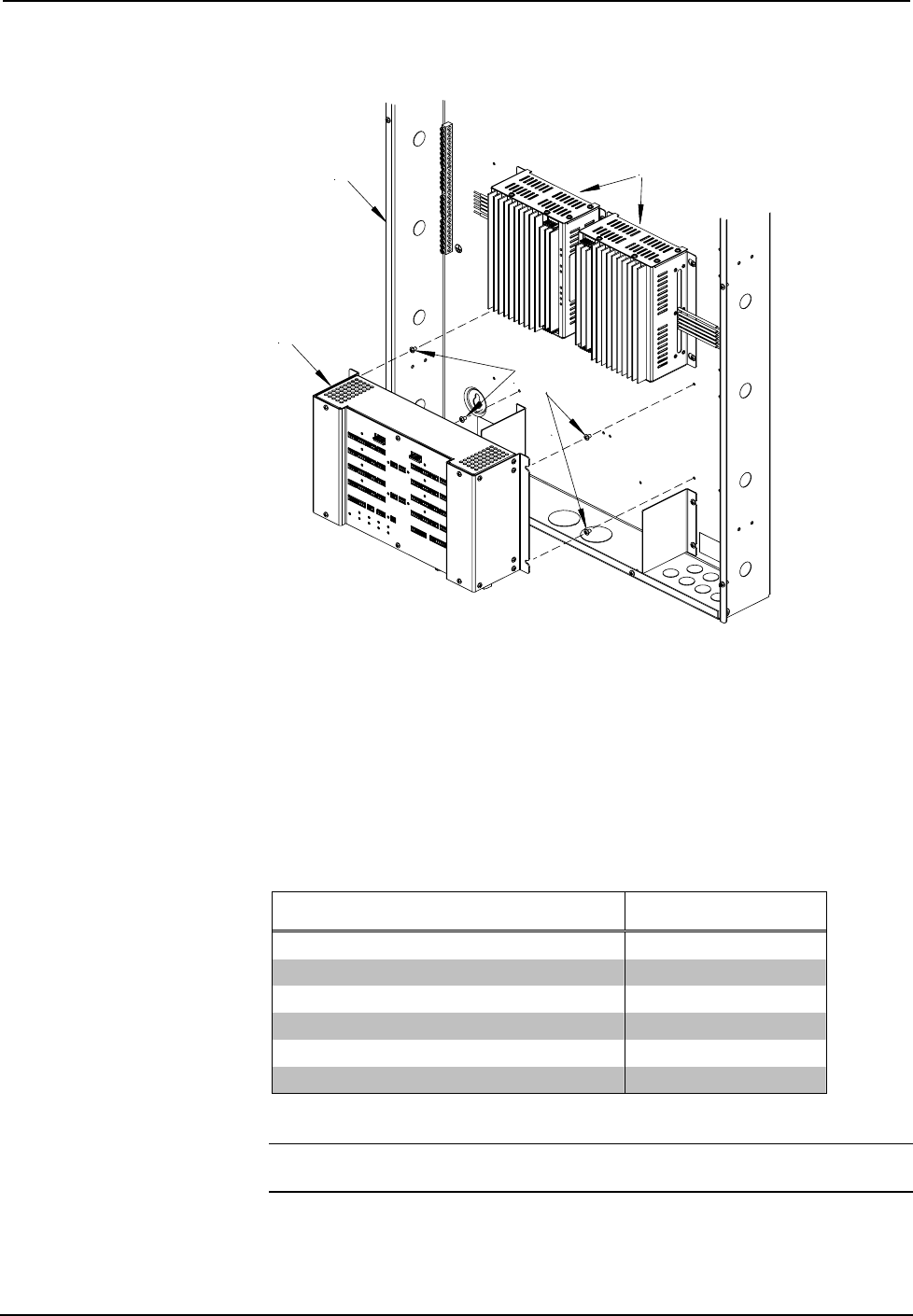
Professional Automation Computer Crestron PAC2
Mounting the PAC2 in the CAEN
8B 1/4 inch
screw
CLX-Series Module
PAC2
Double-wide
CAEN
AC Power Connection
The PAC2 requires AC power for operation. This can be accomplished using the
materials listed in the following table. This involves adding the terminal blocks and
associated parts to the lower left terminal rail in a double-wide CAEN enclosure, or
the lower terminal rail in a single-wide enclosure, and making the necessary wiring
connections. The power cable and hardware required for connection are supplied
with the PAC2.
Supplied Parts for PAC2 AC Connection
Quantity/Description Part #
One (1) White, 1-Position Terminal Block JTTB01-4
One (1) Black, 1-Position Terminal Block JTTB01-6
One (1) Terminal Block Partition Plate JTHWXX-3
One (1) Terminal Block End Plate JTHWXX-2
One (1) Terminal Block End Bracket JTHHXW-1
One (1) Power Cord CAXXIPC-65008A-1
Refer to the illustration on the next page and perform the associated procedures.
WARNING: Verify that AC power to the CAEN assembly is turned off before
performing any of these assembly or wiring procedures.
14 • Professional Automation Computer: PAC2 Operations Guide – Doc. 5941


















