Crestron PAC2 Professional Automation Computer
Contents
Professional Automation Computer: PAC2 1
Introduction ...............................................................................................................................1
Features and Functions................................................................................................1
Specifications ..............................................................................................................3
Physical Description....................................................................................................5
Built-In Cresnet Hub/Repeater....................................................................................9
On-Board Memory ....................................................................................................10
Expandable Memory (Compact Flash)......................................................................12
Industry Compliance .................................................................................................12
Setup........................................................................................................................................13
Mounting the PAC2 in the Crestron Automation Enclosure (CAEN).......................13
AC Power Connection...............................................................................................14
Bussing Strip Installation ..........................................................................................16
Network Wiring.........................................................................................................16
Hardware Hookup .....................................................................................................17
Establishing Communication with the PAC2............................................................19
Setting Network IDs in D3 Pro..................................................................................21
Troubleshooting Communications ............................................................................22
Compiling and Uploading a D3 Pro Program to the Control System........................23
Compiling and Uploading a SIMPL Windows Program to the PAC2 ......................25
Uploading Web pages to the PAC2...........................................................................27
Uploading Touchpanel Projects via the PAC2 ..........................................................27
Updating the Operating System.................................................................................28
Running Programs From Compact Flash ..................................................................28
Other Compact-Flash-Related Functions ..................................................................28
Advanced Console Commands..................................................................................29
Programming Software............................................................................................................31
Programming with D3 Pro.........................................................................................31
Programming with SIMPL Windows........................................................................31
Problem Solving ......................................................................................................................37
Possible Problems with the Control System..............................................................37
Serial Communication Difficulties with Other Devices Connected to the Control
System.......................................................................................................................39
Further Inquiries........................................................................................................40
Future Updates ..........................................................................................................40
Software License Agreement...................................................................................................41
Return and Warranty Policies..................................................................................................43
Merchandise Returns / Repair Service ......................................................................43
CRESTRON Limited Warranty.................................................................................43
Operations Guide – Doc. 5941 Contents • i