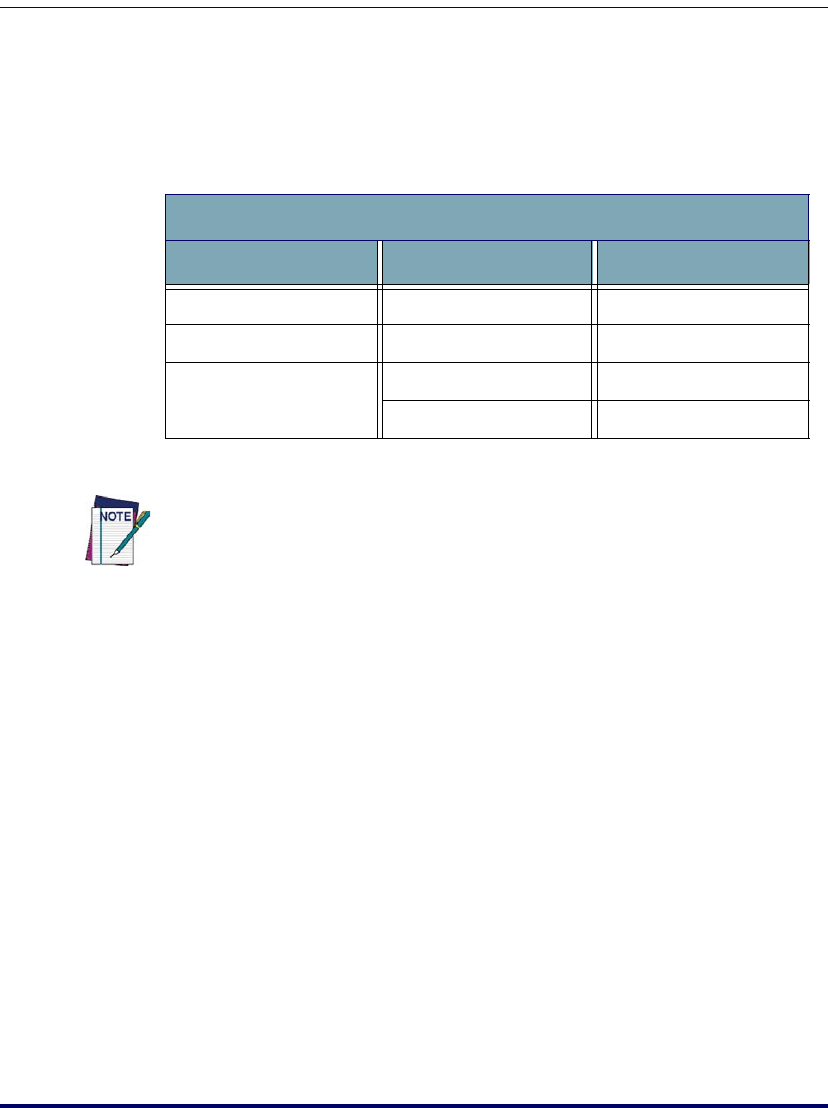
Falcon Desktop Utility
Product Reference Guide B-7
The <F6> is the key initially assigned to FDU Admin:
If you wish to assign this key to a different function, you must first select an
unassigned Hot Key and assign it to the Action -
FDU Admin. You can then go
back and reassign the
FKey to something else.
Table B-5. Falcon Models/Hot Keys Available
Adding a New Hot Key
When you select New on the HKeys tab, this opens the Add New Hot Key dialog
box.
To define a new Hot Key, complete the following steps:
1. Enter the key combination to define a new Hot Key in the
Enter Key
textbox.
2. The
Note displays important information indicating Hot Keys that
should not be used.
Falcon 4400 Series
26-key models 48-key models 52-key models
Alpha-numeric Alt + Alpha-numeric Alt + Alpha-numeric
F1-F19 Alt + F1-F10 Alt + F1-F20
F1-F10 F1-F20
Alpha-numeric Alpha-numeric
The administrator is responsible for verifying that these keys don’t override exist-
ing functions. To prevent FDU Hot Keys from overriding existing application keys,
select “No Action” in the Action combo box.


















