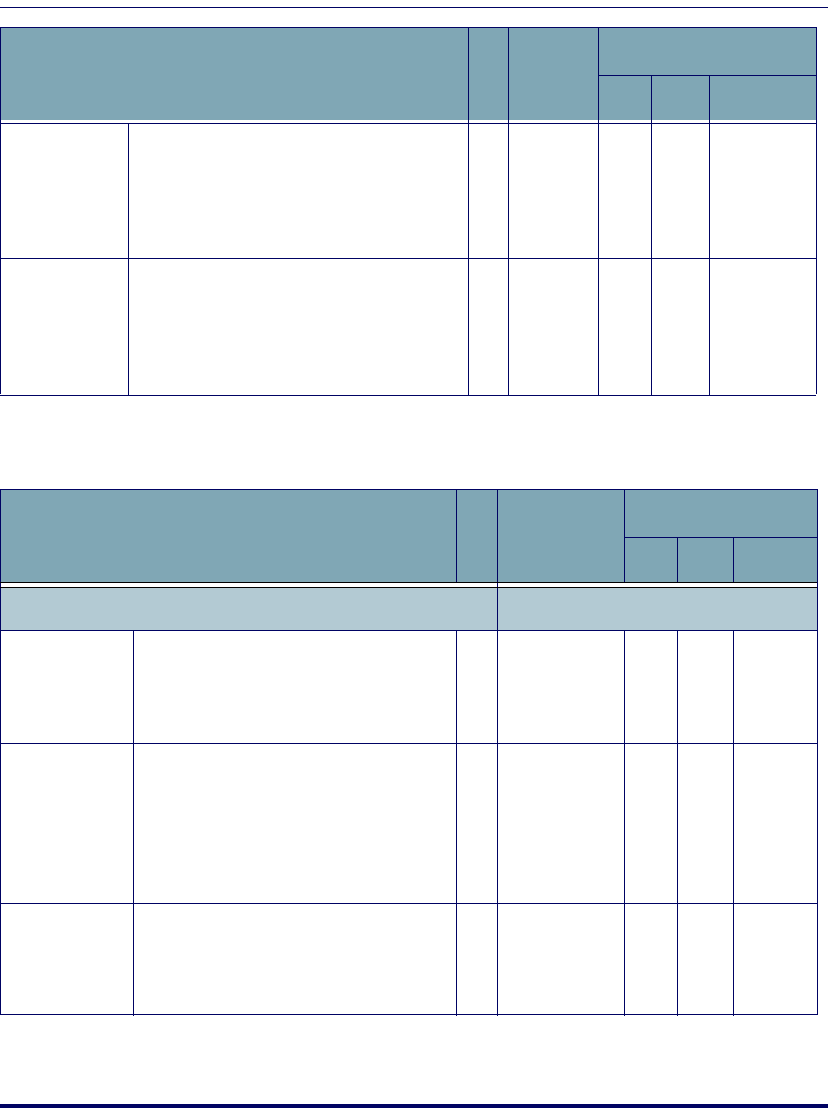
Programming Parameters
F-34
Falcon
®
4400 Series with Windows
®
CE
Table F-5. Other Controls
JPEG
Imaging
Quality
Specifies the level of quality an imager will
use when taking images. Lower levels
result in images which have greater levels
of lost detail, but have smaller storage
requirements and transmit faster.
0
C
2
A
0 to 99
(lower to
higher)
50 99 99
Imaging
Gamma Cor-
rection
Specifies the amount of correction the
imager applies when taking images.
Gamma correction attempts to match the
way the imager responds to light levels to
that of the human eye.
0
C
2
B
0 (none),
1 to 99
(less to
more)
00 0
Code Parameter/ Description
I.
D.
#
Accep-
table
Input
Defaults
Min Max Factory
Code Parameter/ Description
I.
D.
#
Acceptable
Input
Defaults
Min Max Factory
Other Controls
Enter 1 for On and 0 for Off.
Enable Label
Programming
Enables/disables the ability to perform
label programming.
F
F
0
0
On or Off On On On
Beeper Volume
Adjusts the beeper volume.
F
F
2
0
00 = Off
00 - 09
(01 = Lowest;
07 = Highest;
08 = Higher;
09 = Lower)
07 07 07
Long Range
Trigger Mode
Selects the Long Range Trigger mode.
0
0
0
0
On = Release
Scan Off =
Spot Timeout
Off Off Off


















