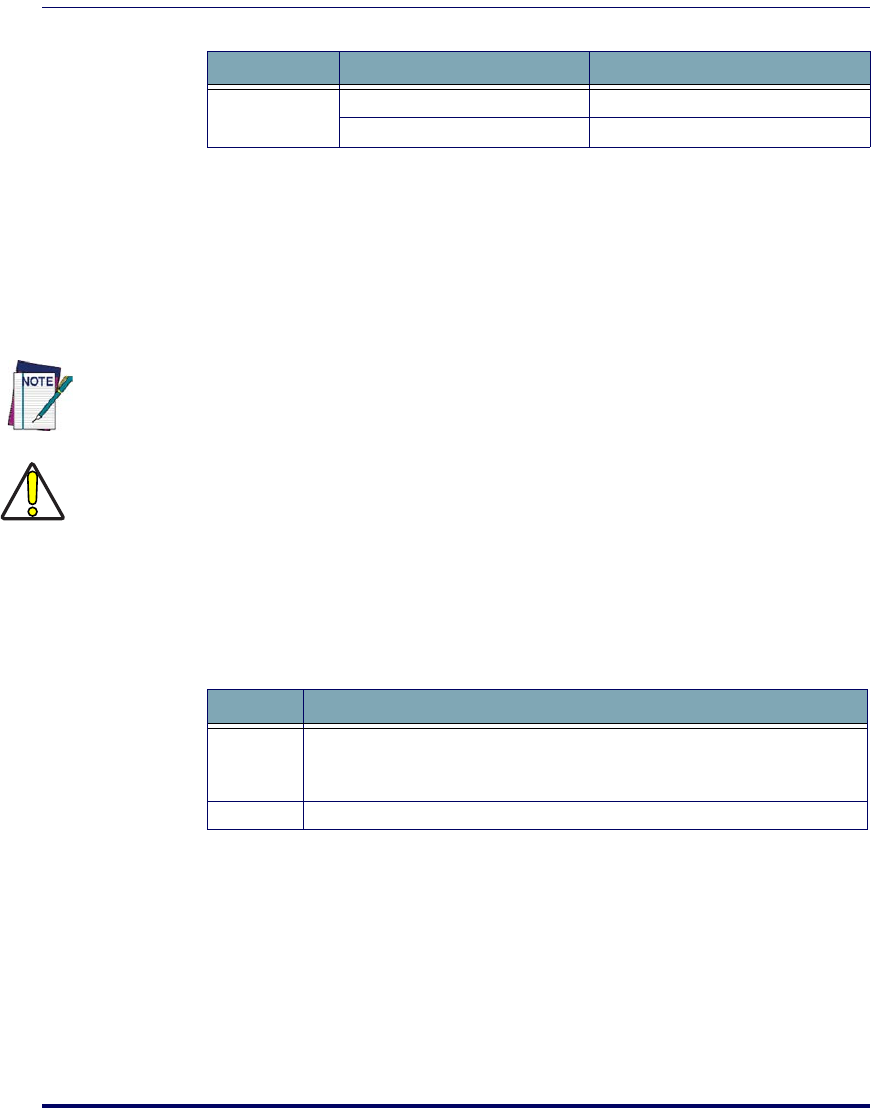
AutoStart
Product Reference Guide 3-13
Table 3-2. PreAuto.ini and Autostart.ini location
Installing CAB files
Copy any CAB files you want to install into the AutoStart CAB folder. These
CAB files will then be automatically installed in alphabetical order the next
time you start the device.
How AutoStart Uses Wceload
CAB files are installed by AutoStart using the Wceload.exe application.
Table 3-3 on page 3-13 shows available command line options:
Table 3-3. AutoStart command line options
Please refer to the Microsoft documentation on your device for further details
on Wceload.exe.
Sample:
\Windows\Wceload.exe /delete 1 /noui /silent
“\FlashDisk\CAB\<cab file>”
Product Operating System Location
F4400
Windows CE
\FlashFX Disk
Windows Mobile
\FlashDisk
If you intend to create highly interactive installers, you should either install the CABs manually or
review the section on “Interactive CAB Install” in this chapter.
CAUTION
In certain environments, CAB files will be deleted after execution. To prevent the CAB file from
being deleted, write protect the file before copying the file onto the device.
Option Description
/noui
Specifies that you will not be prompted for any input during the installation. If
the CAB file is signed, any responses will automatically be answered ‘Yes.’ If
the CAB is unsigned, then any responses will be answered ‘No.’
/silent Suppresses dialog boxes during the installation.


















