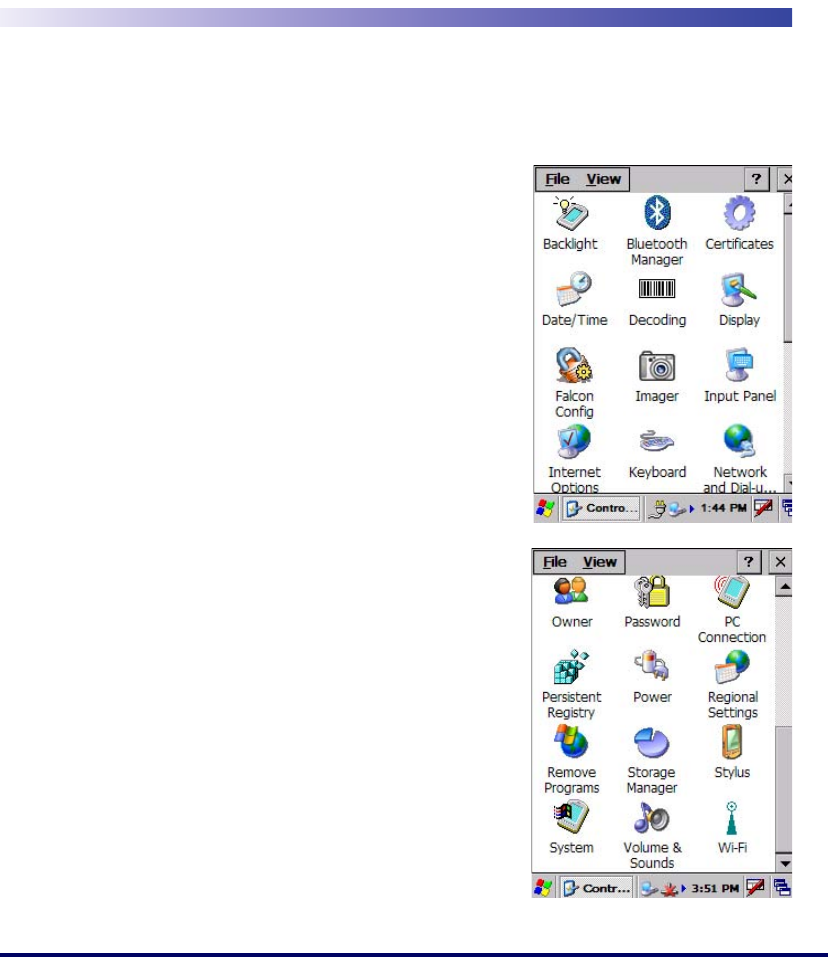
Product Reference Guide 2-1
Chapter 2
Configuring the Falcon
Overview
This section contains the following topics
on configuring your Falcon. Most control
panels are accessed by selecting/tapping
Start > Settings > Control Panel.
• "Backlight" on page 2-2
• "Bluetooth Manager" on page 2-4
• "Certificates" on page 2-8
• "Date and Time" on page 2-8
•"Decoding" on page2-9
• "Display Configuration" on
page 2-15
• "Falcon Config" on page 2-16
• "Imager" on page 2-16
• "Input Panel Properties" on
page 2-21
• "Internet Options" on page 2-22
• "Keyboard Configuration" on
page 2-25
• "Network and Dialup" on page 2-27
•"Owner" on page2-28
• "Password" on page 2-28
• "PC Connection" on page 2-29
• "Persistent Registry" on page 2-29
• "Power Configuration" on
page 2-30
Control Panels


















