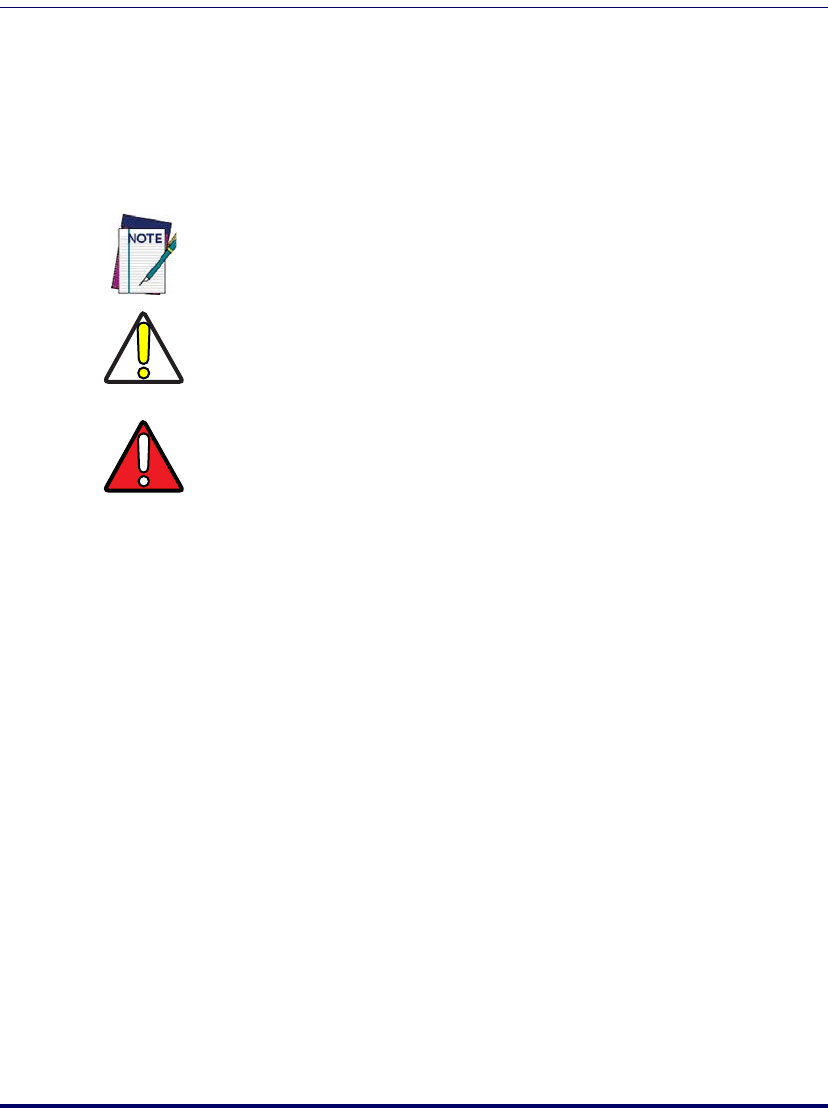
Document Conventions
Product Reference Guide ix
Document Conventions
Formatting conventions are used throughout this guide to provide a
consistent method for representing screen shots, command entries, and
keyboard characters. This guide also provides special conventions for
notes and cautions, information of high interest.
Keystrokes.
Filenames, paths, field selections from a pull-down list, and
data or keystrokes entered by the user are shown in this
monospaced
typeface.
Windows Controls.
Windows controls including command bar
sequences, prompts, dialog boxes, fields, pull-down lists, check boxes and
radio buttons are printed in this
bold typeface.
Portable Keys
Keys on the Falcon are bracketed by “greater than” and “less than” symbols
(
< >) to distinguish them from keys on the PC.
<F1> — <F19> Keys.
The Function keys, such as <F1>, refers only to
keys on the Falcon.
<ENTER> Key.
To differentiate the <ENTER> key on the portable from
the
Enter key on the PC’s keyboard, portable keys are formatted with
“greater than” and “less than” symbols:
<ENTER>.
NOTES contain information necessary for properly diagnosing, repairing and
operating the terminal.
CAUTION
The CAUTION symbol advises you of actions that could damage equipment or
property.
WARNING
A WARNING symbol calls attention to actions that could result in personal injury.


















