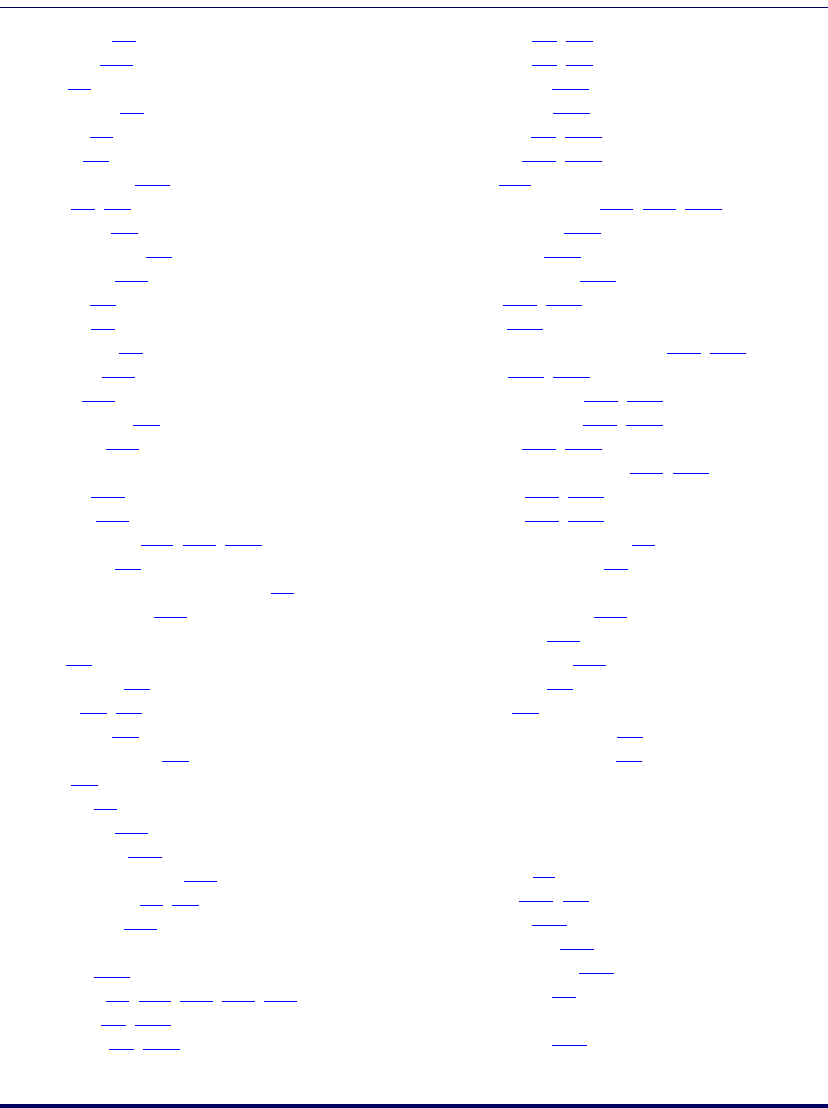
Index
Falcon
®
4400 Series with Windows
®
CE
modifying 2-1
regional 2-31
setup 3-5
network ID 4-8
shortcut 3-7
menu H-5
Show Taskbar B-11
SNMP 4-9, H-5
Concepts D-1
soft input panel H-5
properties 2-21
softcase A-7
software 3-1
installation 3-5
sound tab 2-38
sounds 2-38
splash screen H-5
spot beam 2-11
spotting beam
enable F-35
timeout F-35
standard 2 of 5 2-13, F-19, G-24
start button H-5
start menu, adding programs to 3-6
static IP settings 2-27
status
bar H-5
bar, enable B-9
icons H-5, H-6
strap studs H-5
style conventions 0-ix
stylus H-5
actions 0-x
properties 2-33
Stylus Tether A-10
Summit Client Utility 2-39
suspend mode 1-1, H-5
symbologies 2-10
2D
RSS G-30
bar code 2-9, 2-10, 2-11, 2-13, 2-15
codabar F-3, G-10
code 128 F-8, G-10
code 39 F-5, G-5
code 93 F-7, G-8
Composite G-34
DataMatrix G-32
EAN-13 F-9, G-12
EAN-8 F-11, G-14
IDs 2-10
interleaved 2 of 5 F-12, F-13, G-15
matrix 2 of 5 G-17
Maxicode G-36
MicroPDF-417 G-41
MSI F-15, G-19
PDF G-39
Pharmacode 39 (Code 32) F-16, G-21
RSS G-21, G-22
send identifiers F-35, G-49
standard 2 of 5 F-19, G-24
trioptic F-20, G-26
UPC/EAN extensions F-23, G-29
UPC-A F-21, G-26
UPC-E F-22, G-28
synchronization folder 4-7
synchronizing files 4-6
system
firmware version 2-35
properties 2-35
serial number 2-35
system tray H-6
icons H-6
keyboard Indicators H-6
keyboard indicators H-6
T
tap stylus 0-x
task bar B-10, H-6
enabled B-11
task switcher B-15
Tethered Stylus A-10
time, setting 2-8
title
application B-13


















