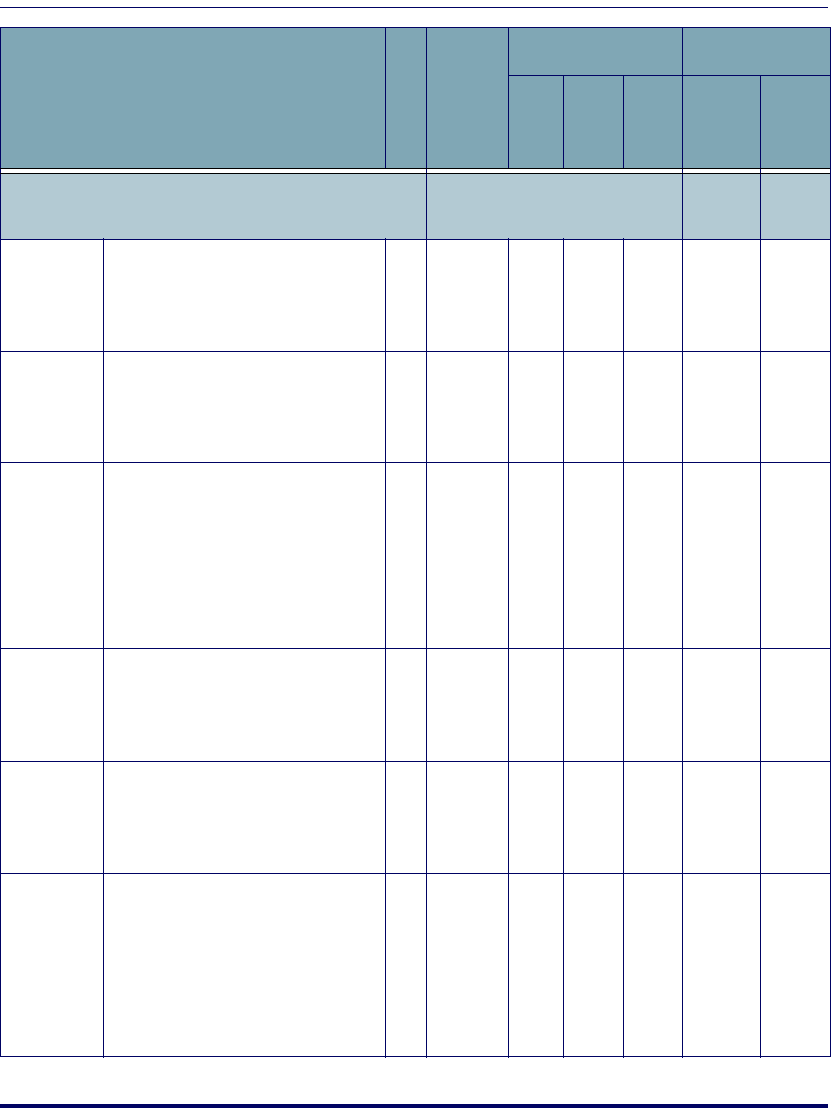
Programming Parameters
F-8
Falcon
®
4400 Series with Windows
®
CE
Code 128
Enter 1 for On
and 0 for Off.
Enable
Enables/disables the Code 128
symbology.
0
4
0
8
On or
Off
Off On On
99
Enable
Aggres-
sive
Decoding
Enables more aggressive decoding
algorithms to be used in order to
scan hard to read labels.
0
4
0
9
On or
Off
Off On Off
9
Enable
UCC/EAN-
128
Instructs the decoder to recognize
UCC-128 versions of Code 128
labels and process them differently
by changing the Code ID, and
replacing each occurrence of the
FNC1 character with GS (
ASCII
29) characters.
0
4
0
C
On or
Off
Off On Off
99
ISBT Con-
catenation
Instructs the decoder to concate-
nate Code 128 labels conforming to
the ISBT 128 standard.
0
4
0
E
On or
Off
Off Off
99
Minimum
Label
Length
Set the minimum label length to be
less than or equal to maximum
label length.
0
4
2
4
01 - 50 01 01 02
99
Maximum
Label
Length
This feature specifies the maximum
allowable length of a Code 128
label. The length includes check
and data characters. Maximum
Label Length should be greater
than or equal to Minimum Label
Length.
0
4
2
5
01 - 50 01 50 20
99
Code Parameter/ Description
I.
D.
#
Accep-
table
Input
Defaults Scanner Type
Min Max
Fac-
tory
Laser/
Linear
Imager
2D
Imag
er


















