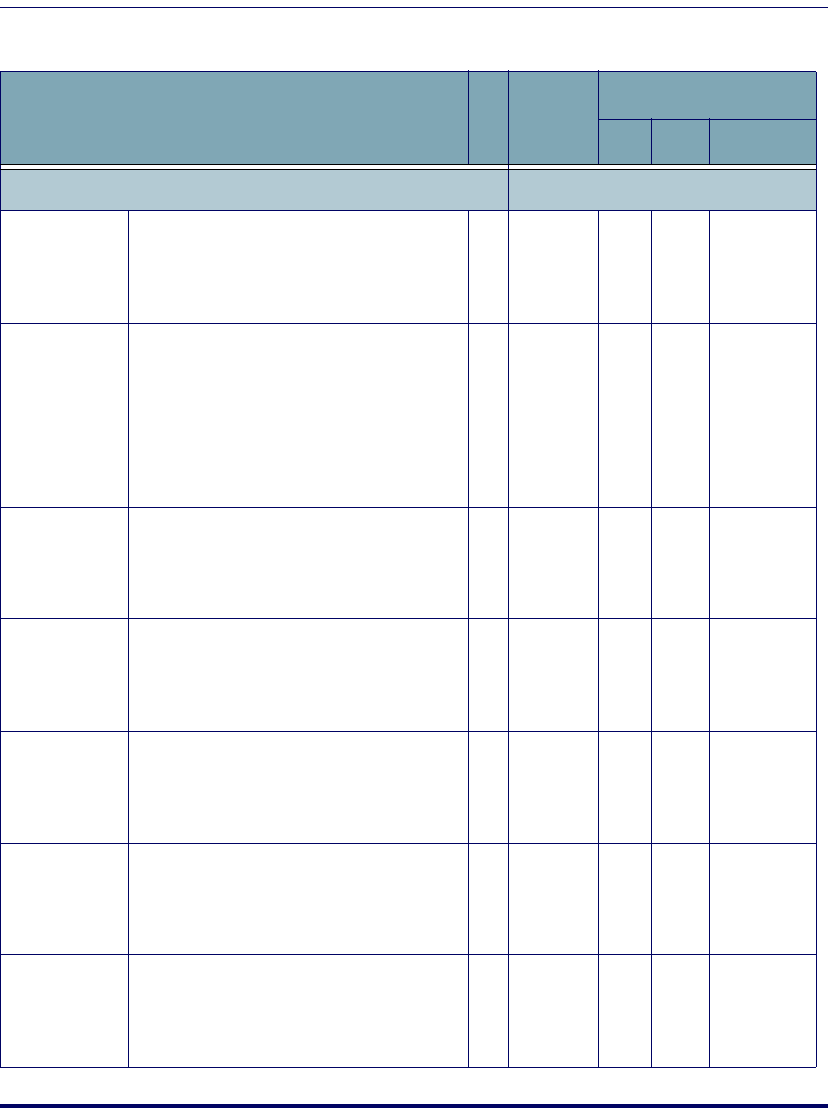
Programming Parameters
F-32
Falcon
®
4400 Series with Windows
®
CE
Table F-4. Imaging Controls
Code Parameter/ Description
I.
D.
#
Accep-
table
Input
Defaults
Min Max Factory
Imaging Controls
Enter 1 for On and 0 for Off.
Imager Illu-
minate
Enable
Instructs the PDT to illuminate the scanning
area (independent of any targeting beam)
when using an imager.
0
0
0
8
On or
Off
On On On
Imager Aim
Mode
Toggles between two different operating
modes for the targeting beam:
Concurrent (Off): The targeting beam is
turned on at the same time as an enabled
illumination beam.
Interlaced (On): Toggles the aimer and illu-
mination beam.
0
0
0
9
On or
Off
On On On
Imager Aim
Enable
Instructs the PDT to make use of a target-
ing beam when an imager is installed
0
0
0
A
On or
Off
On On On
Image LED
Enable
Instructs the imager to use LED illumination
when taking images.
0
C
0
8
On or
Off
Off Off Off
Image LR Fil-
ter Enable
Instructs the imager to use a filter that
improves the quality of images taken at
longer distances.
0
C
0
9
On or
Off
Off Off Off
Imaging
Width
Specifies the width of images taken with an
imager
0
C
2
3
1 to 640
(in pix-
els)
640 640 640
Imaging
Height
Specifies the height of images taken with
an imager.
0
C
2
4
1 to 480
(in pix-
els)
480 480 480


















