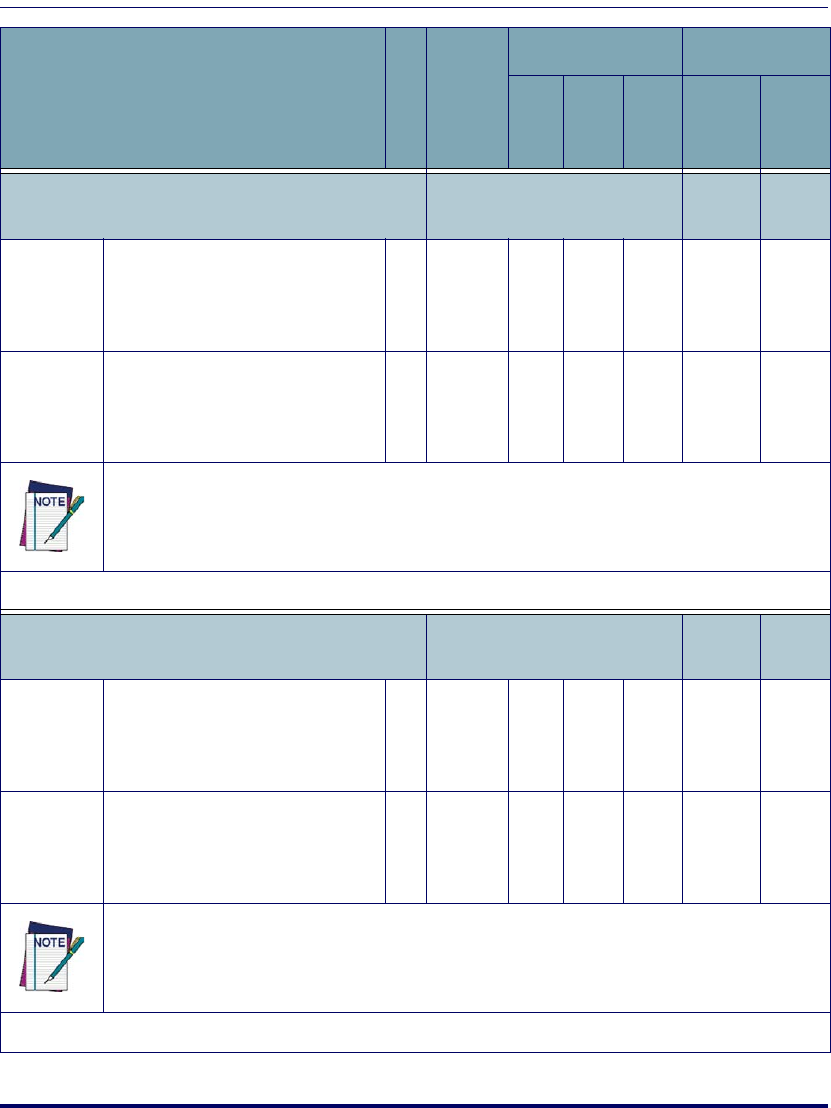
Bar Code Parameters
Product Reference Guide F-17
RSS-14
Enter 1 for On
and 0 for Off.
RSS-14
Enable
Enables/disables the RSS-14 sym-
bology.
0
8
0
0
On or
Off
Off On On
99
RSS-14 to
UCC-EAN
128
Instructs the decoder to transmit
the label data as one or more UCC-
128 labels. The transmission will
use the UCC-128 AIM identifier.
0
8
0
4
On or
Off
Off On Off
99
If RSS-14, RSS-Expanded, RSS-Limited, or RSS-Composite symbologies are enabled for UCC-EAN
128, then that setting is also enabled for all other RSS symbologies.
NOTE: For the 2D Imager, RSS-Expanded User Code ID is used for RSS-14
RSS Limited
Enter 1 for On
and 0 for Off.
RSS
Limited
Enable
Enables/disables the RSS Limited
symbology.
0
8
0
8
On or
Off
Off On On
99
RSS
Limited to
UCC-EAN
128
Instructs the decoder to transmit
the label data as one or more UCC-
128 labels. The transmission will
use the UCC-128 AIM identifier.
0
8
0
C
On or
Off
Off On Off
99
If RSS-14, RSS-Expanded, RSS-Limited, or RSS-Composite symbologies are enabled for UCC-EAN
128, then that setting is also enabled for all other RSS symbologies.
NOTE: For the 2D Imager, RSS-Expanded User Code ID is used for RSS-Limited
Code Parameter/ Description
I.
D.
#
Accep-
table
Input
Defaults Scanner Type
Min Max
Fac-
tory
Laser/
Linear
Imager
2D
Imag
er


















