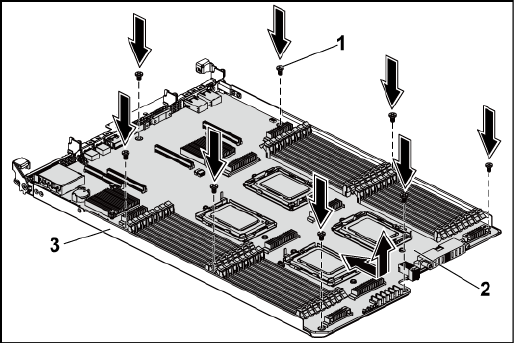
116 | Installing System Components
Figure 3-21. Removing and Installing the System Board
1 screw (8) 2 system board
3 system-board assembly
Installing a System Board
1 Unpack the new system board.
2 Holding the system board by the edges, slide the system board into the
system-board assembly. See Figure 3-21.
3 Replace the eight screws to secure the system board to the system-
board assembly. See Figure 3-21.
4 Transfer the processors to the new system board. See "Removing a
Processor" on page 92 and "Installing a Processor" on page 94.
5 Remove the memory modules and transfer them to the same locations
on the new board. See "Removing the Memory Modules" on page 110
and "Installing the Memory Modules" on page 111.
6 Replace the air ducts. See "Installing the Air Duct" on page 89.
7 Connect the hard drive and power cables to the system board.
8 If applicable, install the SAS mezzanine card. See "Installing the SAS


















