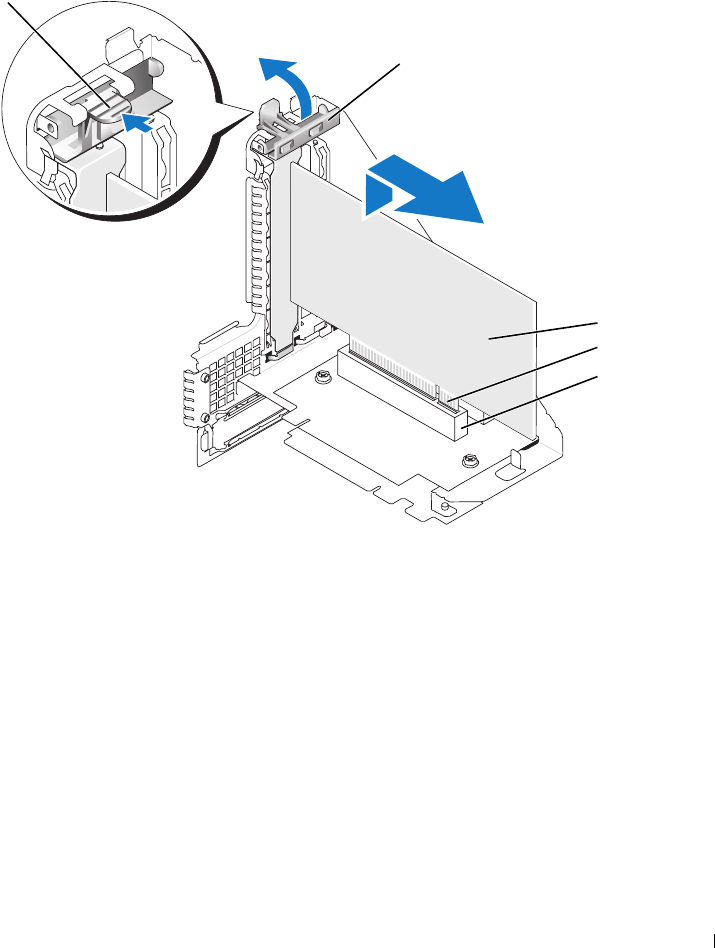
Desktop Computer 141
9
Gently lift the release tab on the card retention latch from the inside to pivot the latch open. Pivot
the latch until it snaps into the open position.
10
Insert the card firmly into the card connector on the riser-card cage.
11
Secure the card(s) by closing the card retention latch and snapping it into place.
12
Replace the riser-card cage:
a
Align the tabs in the side of the riser-card cage with the slots on the side of the computer, and
slide the riser-card cage down into place.
b
Ensure that the riser-card connectors are fully seated in the connectors on the system board.
c
Rotate the riser-card cage handle to the down position.
1 release tab 2 card retention latch 3 card
4 card-edge connector 5 card connector
1
3
4
5
2


















