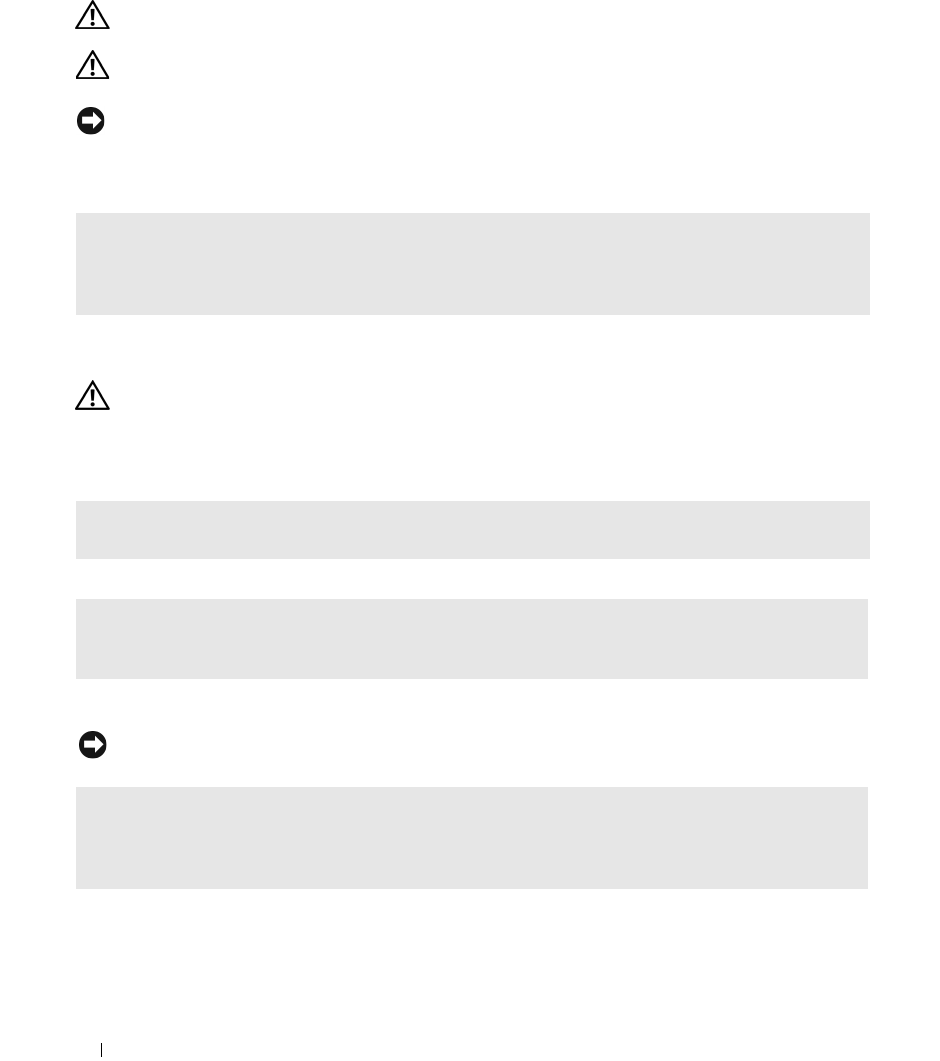
316 Solving Problems
Fan Problems
CAUTION: Before you begin any of the procedures in this section, follow the safety instructions in the
Product
Information Guide.
CAUTION: To guard against electrical shock, always unplug your computer from the electrical outlet before
opening the cover.
NOTICE: To prevent static damage to components inside your computer, discharge static electricity from your
body before you touch any of your computer’s electronic components. You can do so by touching an unpainted
metal surface on the computer.
Lockups and Software Problems
CAUTION: Before you begin any of the procedures in this section, follow the safety instructions in the
Product
Information Guide
.
The computer does not start up
The computer stops responding
NOTICE: You might lose data if you are unable to perform an operating system shutdown.
CHECK THE CABLE CONNECTIONS — Ensure that the card fan cable is connected firmly to the card
fan connector on the system board (see "System Board Components" on page 28 for mini tower
computers, and "System Board Components" on page 102 for desktop computers).
CHECK THE DIAGNOSTIC LIGHTS — See "Diagnostic Lights" on page 330.
ENSURE THAT THE POWER CABLE IS FIRMLY CONNECTED TO THE COMPUTER AND TO THE ELECTRICAL
OUTLET
TURN THE COMPUTER OFF — If you are unable to get a response by pressing a key on your keyboard or
moving your mouse, press and hold the power button for at least 8 to 10 seconds until the computer
turns off. Then restart your computer.


















