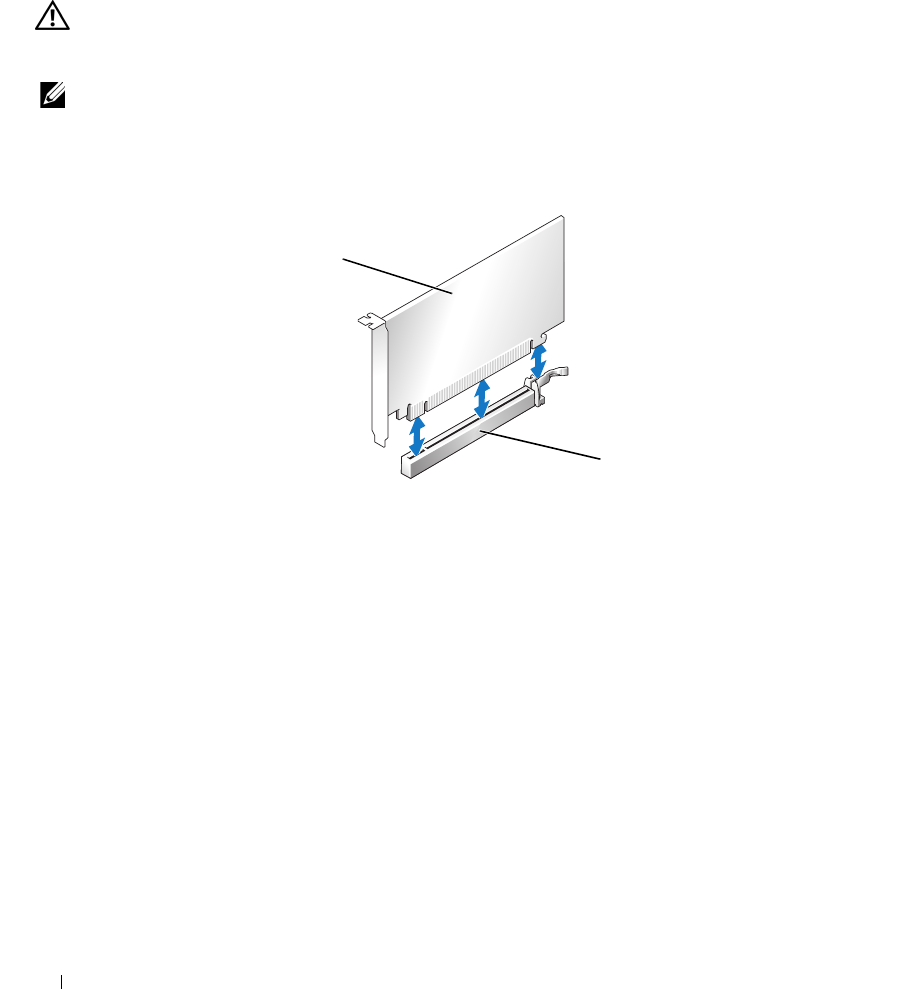
228 Small Form Factor Computer
4
If you are replacing a PCI Express x16 card or DVI card, remove the card (see "Removing a PCI Express
x16 Card or DVI Card" on page 231). If necessary, disconnect any cables connected to the card. Then
continue with step 6.
5
Prepare the card for installation.
CAUTION: Some network adapters automatically start the computer when they are connected to a network. To
guard against electrical shock, be sure to unplug your computer from its electrical outlet before installing any
cards.
NOTE: See the documentation that came with the card for information on configuring the card, making internal
connections, or customizing it for your computer.
6
Place the card in the connector and press down firmly. Ensure that the card is fully seated in the slot.
1 PCI Express x16 card 2 PCI Express x16 card
connector
1
2


















