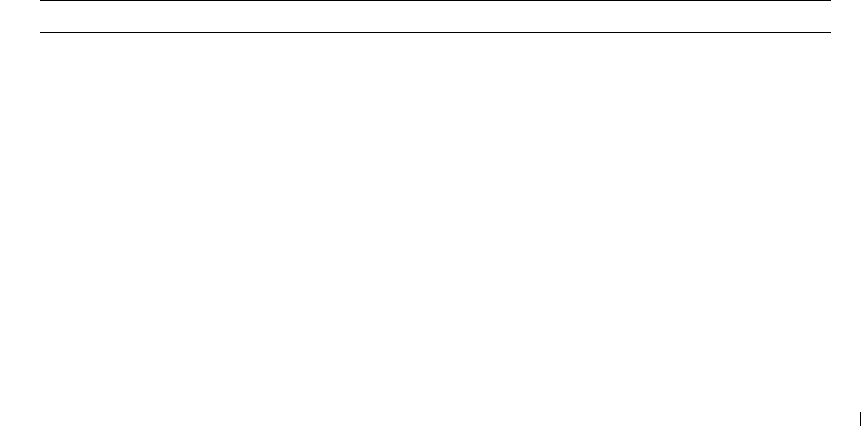
Advanced Features 249
6
Advanced Features
LegacySelect Technology Control
LegacySelect technology control offers legacy-full, legacy-reduced, or legacy-free solutions based on
common platforms, hard-drive images, and help desk procedures. Control is provided to the
administrator through system setup, Dell OpenManage™ IT Assistant, or Dell custom factory
integration.
LegacySelect allows administrators to electronically activate or deactivate connectors and media
devices that include serial and USB connectors, a parallel connector, a floppy drive, PCI slots, and a
PS/2 mouse. Connectors and media devices that are deactivated make resources available. You must
restart the computer to effect the changes.
Manageability
Alert Standard Format
ASF is a DMTF management standard that specifies "pre-operating system" or "operating system-
absent" alerting techniques. The standard is designed to generate an alert on potential security and
fault conditions when the operating system is in a sleep mode or the system is turned off. ASF is
designed to supersede previous operating-system-absent alerting technologies.
Your computer supports the following ASF version 1.03 and 2.0 alerts and remote capabilities:
Alert Description
Chassis: Chassis Intrusion –
Physical Security
Violation/Chassis Intrusion –
Physical Security Violation
Event Cleared
The computer chassis with the chassis intrusion feature
installed and enabled has been opened or the chassis
intrusion alert has been cleared.
CPU: Emergency Shutdown Event The processor temperature is too hot and the power
supply has shut down.
Cooling Device: Generic
Critical Fan Failure/Generic
Critical Fan Failure Cleared
The fan speed (rpm) is out of limits or the fan speed
(rpm) problem has been resolved.


















