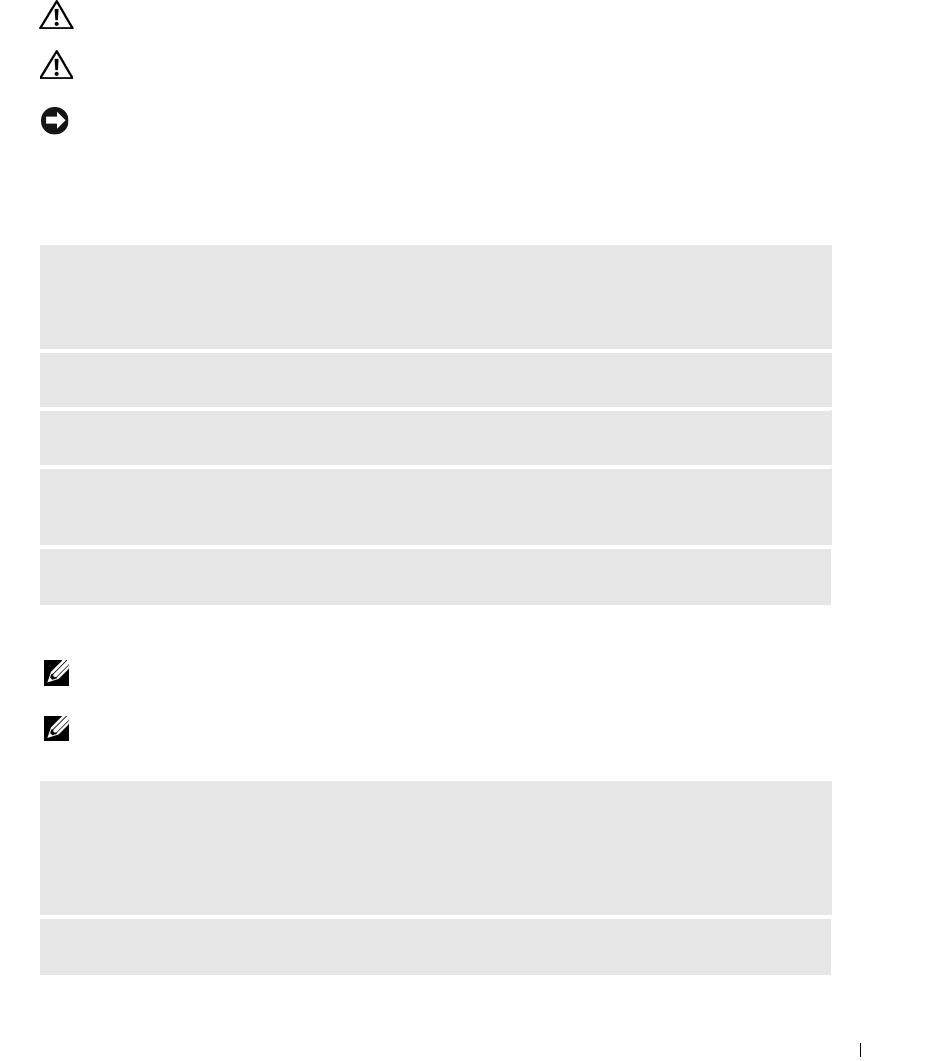
Solving Problems 313
Drive Problems
CAUTION: Before you begin any of the procedures in this section, follow the safety instructions in the
Product
Information Guide
.
CAUTION: To guard against electrical shock, always unplug your computer from the electrical outlet before
opening the cover.
NOTICE: To prevent static damage to components inside your computer, discharge static electricity from your
body before you touch any of your computer’s electronic components. You can do so by touching an unpainted
metal surface on the computer.
Fill out the "Diagnostics Checklist" on page 351 as you complete these checks.
CD and DVD drive problems
NOTE: High-speed CD or DVD drive vibration is normal and may cause noise, which does not indicate a defect in
the drive or the CD or DVD.
NOTE: Because of different regions worldwide and different disc formats, not all DVD titles work in all DVD drives.
TEST THE DRIVE —
•Insert another floppy disk, CD, or DVD to eliminate the possibility that the original
one is defective.
• Insert bootable media and restart the computer.
CLEAN THE DRIVE OR DISK — See "CDs and DVDs" on page 300.
CHECK THE CABLE CONNECTIONS
CHECK FOR SOFTWARE AND HARDWARE CONFLICTS — See "Resolving Software and Hardware
Incompatibilities" on page 337.
RUN THE DELL DIAGNOSTICS — See
"Dell Diagnostics
" on page 327
.
ADJUST THE WINDOWS VOLUME CONTROL —
• Click the speaker icon in the lower-right corner of your screen.
• Ensure that the volume is turned up by clicking the slidebar and dragging it up.
• Ensure that the sound is not muted by clicking any boxes that are checked.
CHECK THE SPEAKERS AND SUBWOOFER — See "Sound and Speaker Problems" on page 323.


















