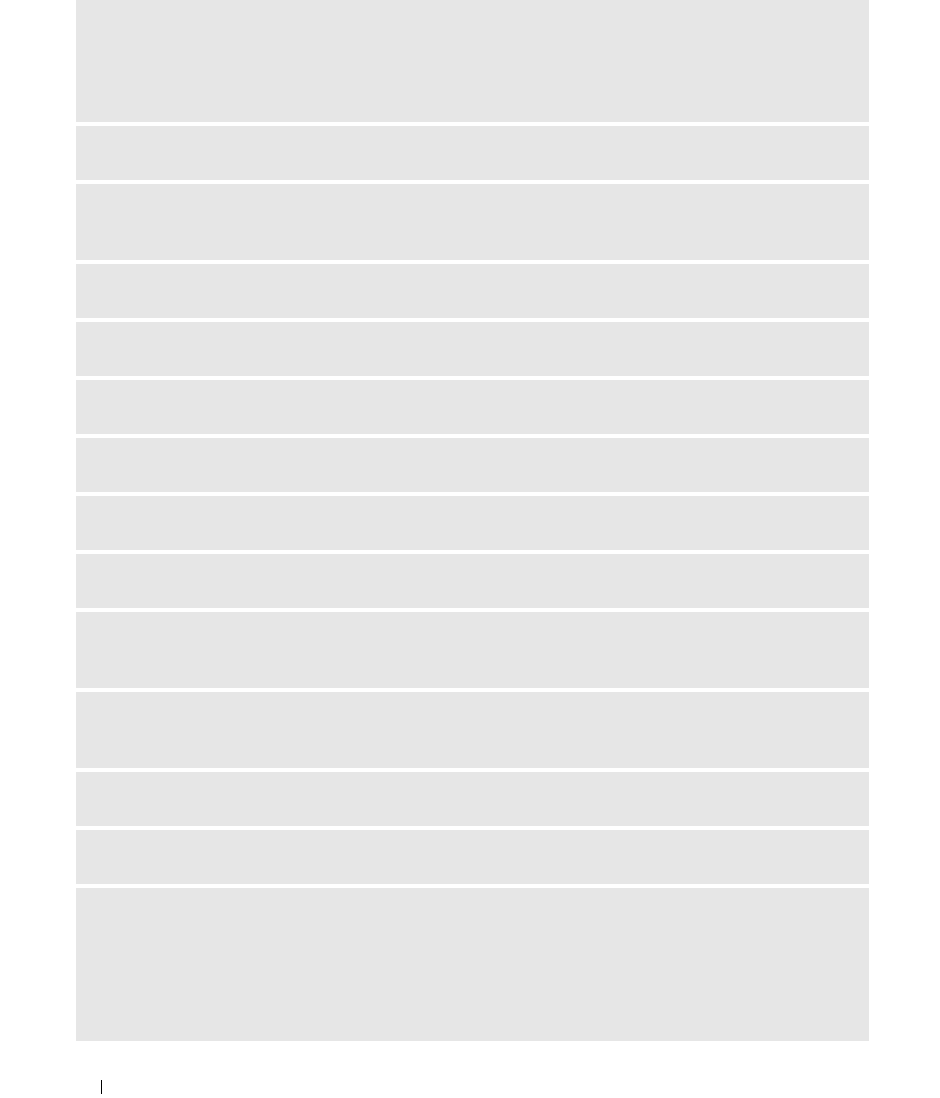
334 Troubleshooting Tools and Utilities
ALERT! AIR TEMPERATURE SENSOR NOT DETECTED — For any computer type except the ultra small
form factor computer, ensure that all cables are securely fastened to the I/O panel and to the system
board and reboot your computer. If this does not resolve the problem or if you have an ultra small form
factor computer, contact Dell (see "Contacting Dell" on page 351).
ATTACHMENT FAILED TO RESPOND — See "Drive Problems" on page 313.
BAD COMMAND OR FILE NAME — Ensure that you spelled the command correctly, put spaces in the
proper place, and used the correct pathname.
BAD ERROR-CORRECTION CODE (ECC) ON DISK READ — See "Drive Problems" on page 313.
CONTROLLER HAS FAILED — See "Drive Problems" on page 313.
DATA ERROR — See "Drive Problems" on page 313.
DECREASING AVAILABLE MEMORY — See "Lockups and Software Problems" on page 316.
DISKETTE DRIVE 0 SEEK FAILURE — See "Drive Problems" on page 313.
DISKETTE READ FAILURE — See "Drive Problems" on page 313.
DISKETTE SUBSYSTEM RESET FAILED — Run the Dell Diagnostics (see "Dell Diagnostics" on
page 327).
DISKETTE WRITE PROTECTED — Slide the write-protect notch on the floppy disk to the open
position.
DRIVE NOT READY — Put a floppy disk in the drive.
GATE A20 FAILURE — See "Lockups and Software Problems" on page 316.
HARD-DISK CONFIGURATION ERROR —
H
ARD-DISK CONTROLLER FAILURE —
H
ARD-DISK DRIVE FAILURE —
H
ARD-DISK DRIVE FAILURE —
See "Drive Problems" on page 313.


















