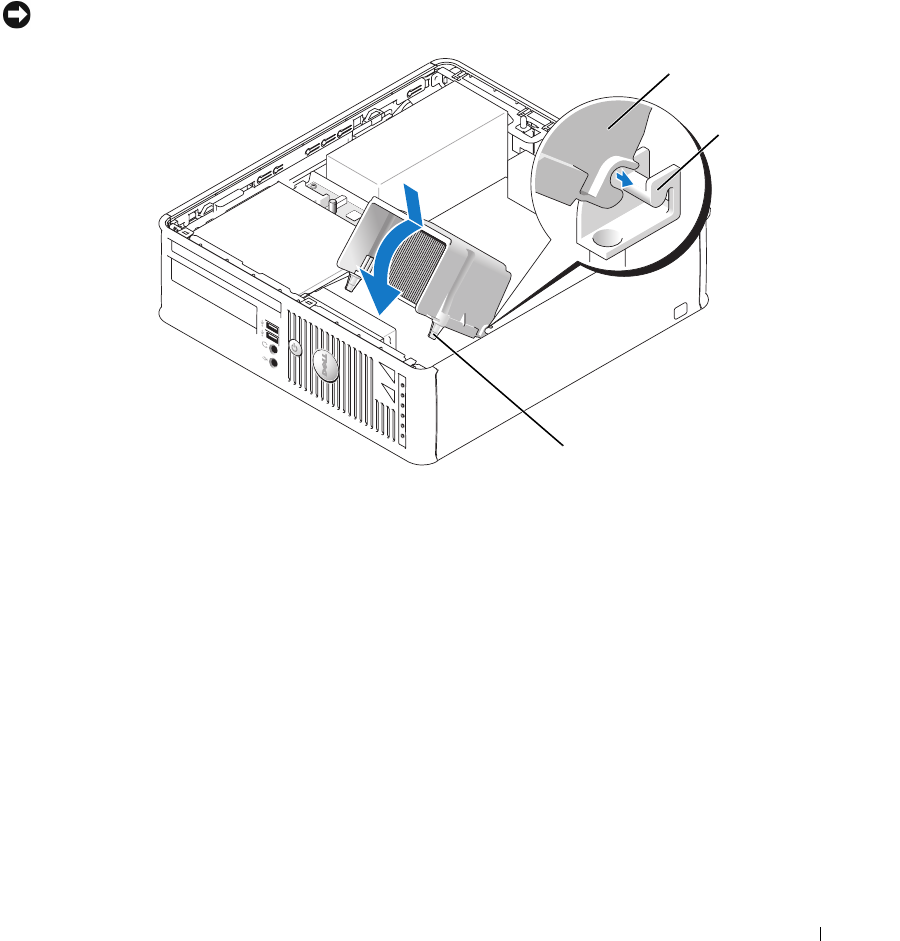
Small Form Factor Computer 247
9
Install the heat sink assembly:
a
Place the heat sink assembly back onto the heat-sink assembly bracket.
b
Rotate the heat sink assembly down towards the computer base and ensure that the two captive
screws are properly aligned with the holes in the system board
c
Tighten the two captive screws.
NOTICE: Ensure that the heat sink is correctly seated and secure.
10
Route the floppy drive cable through the cable routing clips on the heat sink assembly.
11
Replace the hard drive (see "Installing a Hard Drive" on page 210).
12
Replace the computer cover (see "Replacing the Computer Cover" on page 297).
1 heat sink assembly 2 heat-sink assembly bracket 3 captive screw in housing (2)
3
1
2


















