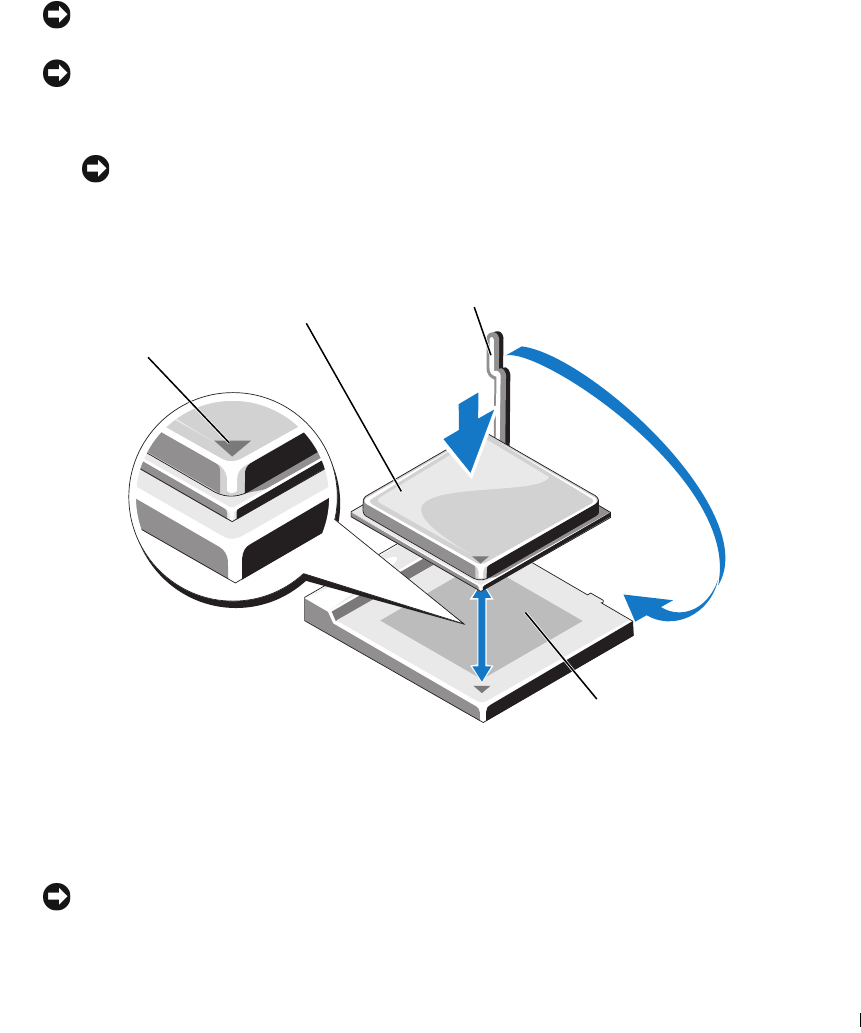
Mini Tower Computer 86
NOTICE: When replacing the processor, do not bend any of the pins.
1
Follow the procedures in "Before You Begin" on page 19.
NOTICE: Be careful not to bend any of the pins when you unpack the processor. Bending the pins can
permanently damage the processor.
2
Unpack the new processor, being careful not to bend any of the processor pins.
NOTE: You must position the processor correctly in the socket to avoid permanent damage to the processor and the
computer when you turn on the computer.
3
If the release lever on the socket is not fully extended, move it to that position.
4
Align the pin-1 corners of the processor and socket.
NOTICE: To avoid damage, ensure that the processor aligns properly with the socket, and do not use
excessive force when you install the processor.
1 socket and processor pin-1
indicator
2processor 3release lever
4 processor socket
2
3
1
4


















