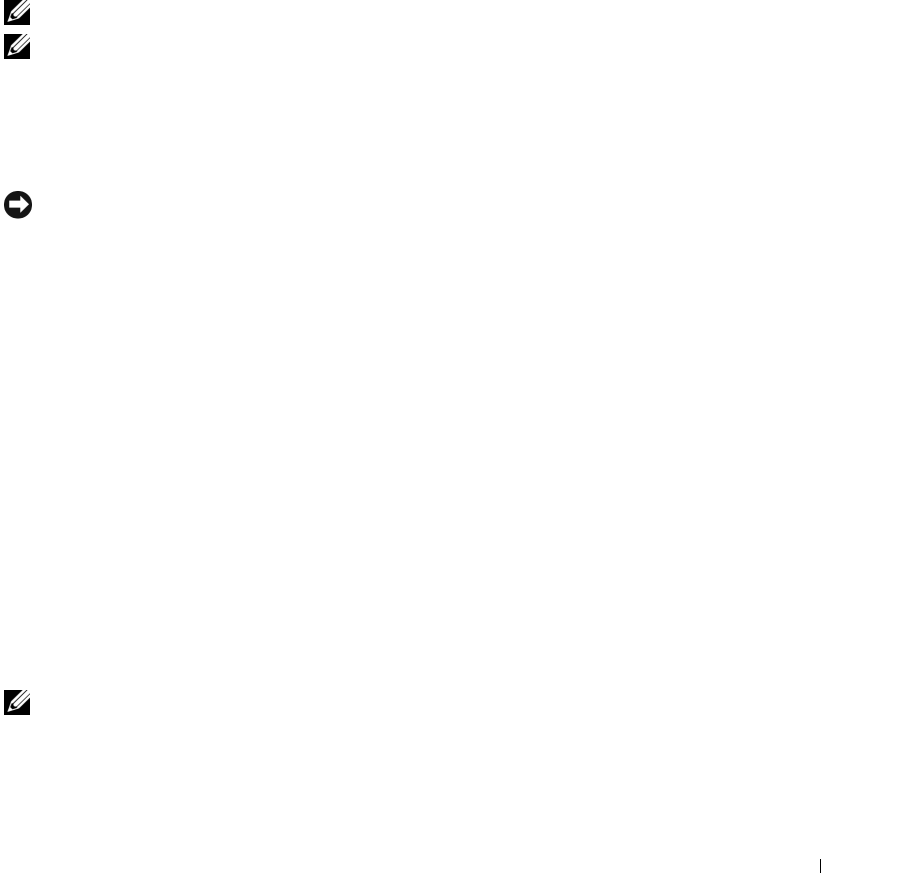
Securing Your Computer 63
• The administrative password will only work to unlock a hard disk on the computer on which the hard
disk password was created. This means a password-protected hard disk can not be removed from one
computer, placed in a second computer and be unlocked using the administrative password on the
second computer.
• Installing an administrative password on a computer after the hard disk password has been created will
not enable unlocking of the hard disk using the administrative password.
Trusted Platform Module (TPM)
NOTE: Computers shipping into China are not equipped with the TPM feature.
NOTE: The TPM feature supports encryption only if the operating system supports TPM. For more information, see
the TPM software documentation and the help files that came with the software.
TPM is a hardware-based security feature that can be used to create and manage computer-generated
encryption keys. When combined with security software, the TPM enhances existing network and
computer security by enabling features such as file protection capabilities and protected e-mail. The
TPM feature is enabled through a system setup option.
NOTICE: To secure your TPM data and encryption keys, follow the backup procedures documented in the Archive
and Restore section of the EMBASSY Security Center help file. In the event of these backups being incomplete,
lost, or damaged, Dell will be unable to assist in the recovery of encrypted data.
Enabling the TPM Feature
1
Enable the TPM software:
a
Restart the computer and press <F2> during the Power On Self Test to enter the system setup
program.
b
Select
Security
→
TPM Security
and press <Enter>.
c
Under
TPM Security
, select
On
.
d
Press <Esc> to exit the setup program.
e
If prompted, click
Save/Exit
.
2
Activate the TPM setup program:
a
Restart the computer and press <F2> during the Power On Self Test to enter the system setup
program.
b
Select
Security
→
TPM Activation
and press <Enter>.
c
Under
TPM Activation
, select
Activate
and press <Enter>.
NOTE: You only need to activate TPM once.
d
Once the process is complete, the computer either restarts automatically or prompts you to restart
your computer.


















