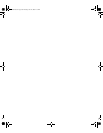Figures
Figure 1-1. Maximum Configuration of the PowerEdge Cluster
SE500W Solution
. . . . . . . . . . . . . . . . . 14
Figure 2-1. PowerVault 22xS Back Panel
. . . . . . . . . . . 18
Figure 2-2. Cabling a Clustered System With One PowerVault 22xS
Storage System
. . . . . . . . . . . . . . . . . . 19
Figure 2-3. Cabling Two PowerVault 22xS Storage Systems to a PERC
RAID adapter
. . . . . . . . . . . . . . . . . . . 20
Figure 2-4. Example of Network Cabling Connection
. . . . . . 22
Figure 2-5. Power Cabling Example With Three Power Supplies in the
Systems
. . . . . . . . . . . . . . . . . . . . . 25
Figure 2-6. Power Cabling Example With One Power Supply in the
Systems
. . . . . . . . . . . . . . . . . . . . . 26
Figure 2-7. Power Cabling Example With Two Power Supplies in the
Systems
. . . . . . . . . . . . . . . . . . . . . 27
Figure 3-1. Back-Panel Module Features and Indicators
. . . . 40
Figure 3-2. Bus Configuration Switch Modes
. . . . . . . . . 41
Figure 3-3. Important System Warning
. . . . . . . . . . . . 43
se500wbk1.book Page 105 Thursday, June 16, 2005 4:19 PM