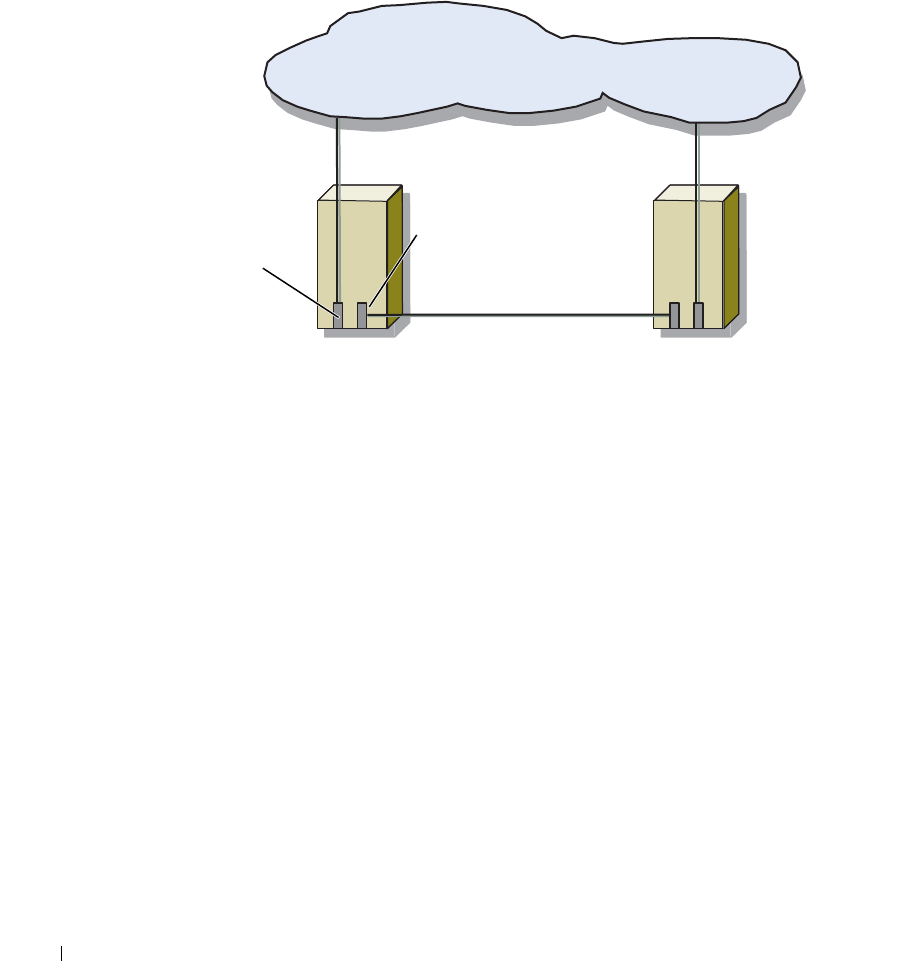
22 Cabling Your Cluster Hardware
www.dell.com | support.dell.com
Figure 2-4 shows an example of network adapter cabling in which dedicated network adapters in
each node are connected to the public network and the remaining network adapters are
connected to each other (for the private network).
Figure 2-4. Example of Network Cabling Connection
Cabling Your Public Network
The public network connection (client network) to the cluster nodes is provided by a network
adapter that is installed in each node. Any network adapter supported by the system running
TCP/IP may be used to connect to the public network segments. Additional network adapters
may be installed to support additional separate public network segments or to provide
redundancy for the public network.
Installing redundant network adapters provides your cluster with a failover connection to the
public network. If the primary network adapter or a switch port fails, your cluster will be able to
access the public network through the secondary network adapter until the faulty network
adapter or switch port is repaired.
Using Dual-Port Network Adapters for Your Private Network
You can configure your cluster to use the public network as a failover for private network
communications. However, if dual-port network adapters are used, do not use two ports
simultaneously to support both the public and private networks.
cluster node 1
cluster node 2
public network
public network
adapter
private network
private network adapter
se500wbk1.book Page 22 Thursday, June 16, 2005 4:19 PM


















