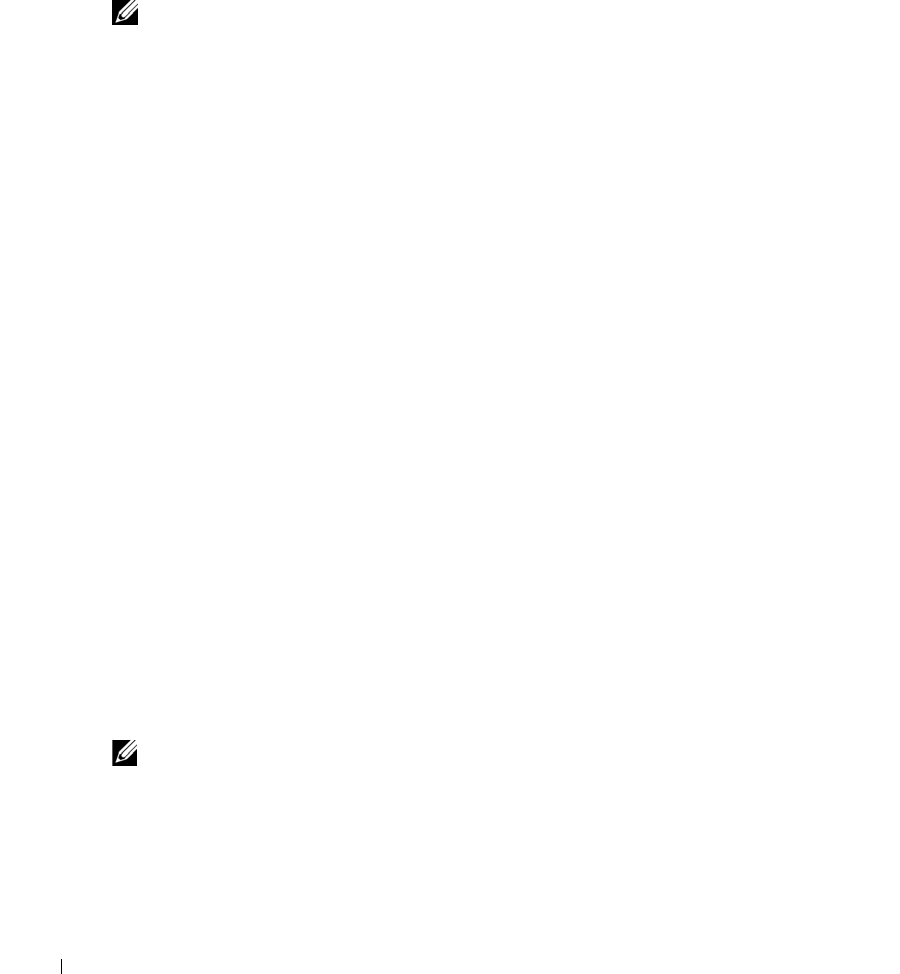
72 Upgrading Your System to a Cluster Configuration
www.dell.com | support.dell.com
Configurations Using Non-Dell Products
Configurations using non-Dell products, such as servers, rack cabinets, and storage systems,
have not been approved by any safety agencies. It is the customer’s responsibility to have these
systems evaluated for any safety hazards or implications by a certified safety agency.
NOTE: Your system is safety-certified as a free-standing unit and as a component for use in a rack
cabinet using the customer rack kit when both the rack cabinet and rack kit were designed for your
system. The installation of your system and rack kit in any other rack cabinet has not been approved by
any safety agencies. It is your responsibility to have the final combination of system and rack kit in a
cabinet evaluated for suitability by a certified safety agency. The manufacturer disclaims all warranties
and liability in connection with such combinations.
Completing the Upgrade
After you install the required hardware and network adapter upgrades, you can set up and cable
the system hardware.
The final phase for upgrading to a Cluster SE500W solution is to install and configure Windows
2000 Advanced Server, or Windows Server 2003 with MSCS.
Upgrading Your Operating System
You can upgrade your Windows 2000 Advanced Server cluster to a Windows Server 2003
Enterprise Edition cluster using one of the following methods:
•
Standard upgrade
— Upgrading the operating system on each cluster node while all cluster
nodes are disconnected from the client network. This procedure requires you to recreate your
cluster configuration.
See your Windows operating system documentation for performing a standard upgrade.
•
Rolling upgrade
— Upgrading the operating system on each cluster node while one cluster
node is connected to the client network and available to handle client requests. This
procedure
does not
require you to recreate your cluster configuration. However, each cluster
node must be configured with the appropriate resources to run all virtual servers and services
for the entire cluster while you upgrade the remaining node.
The following section explains how to perform a rolling upgrade on a two-node cluster running
Windows 2000 Advanced Server.
NOTE: Only new (full) installations of the Microsoft Windows Server 2003 Enterprise x64 Edition are
permitted. You cannot upgrade from existing operating system to the Windows Server 2003 Enterprise
x64 Edition.
se500wbk1.book Page 72 Thursday, June 16, 2005 4:19 PM


















