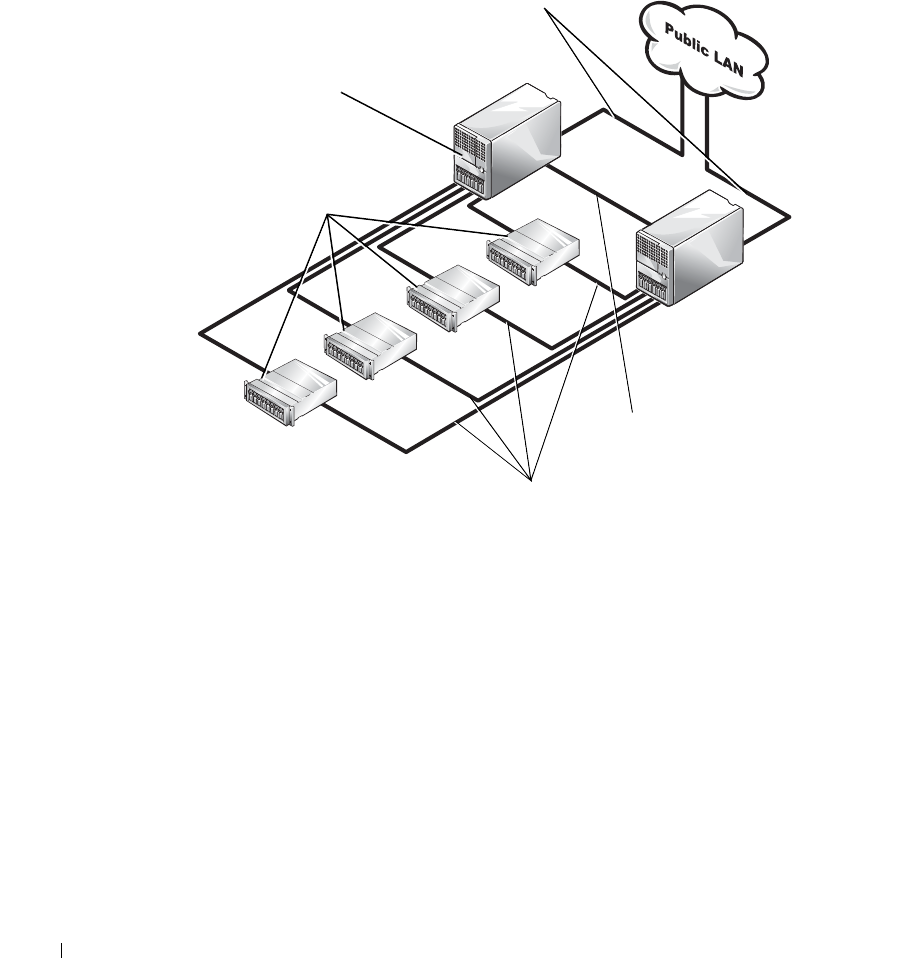
14 Introduction
www.dell.com | support.dell.com
Figure 1-1 shows a sample configuration of the PowerEdge Cluster SE500W components and
their interconnections. See the Dell PowerEdge Cluster SE500W Platform Guide for
system-specific configuration information.
Figure 1-1. Maximum Configuration of the PowerEdge Cluster SE500W Solution
System Requirements
PowerEdge Cluster SE500W configurations require the following hardware and
software components:
• Cluster nodes
• Storage
• Interconnects (private network)
• Client network connections (public network)
• Operating system and storage management software
PowerEdge systems (2)
(two PERC 4/DC or two
PERC 4e/DC controllers
per PowerEdge system)
PowerVault 22xS storage
systems (up to 4)
SCSI cables (8)
network cable
node-to-node cluster
(heartbeat) interconnect
se500wbk1.book Page 14 Thursday, June 16, 2005 4:19 PM


















