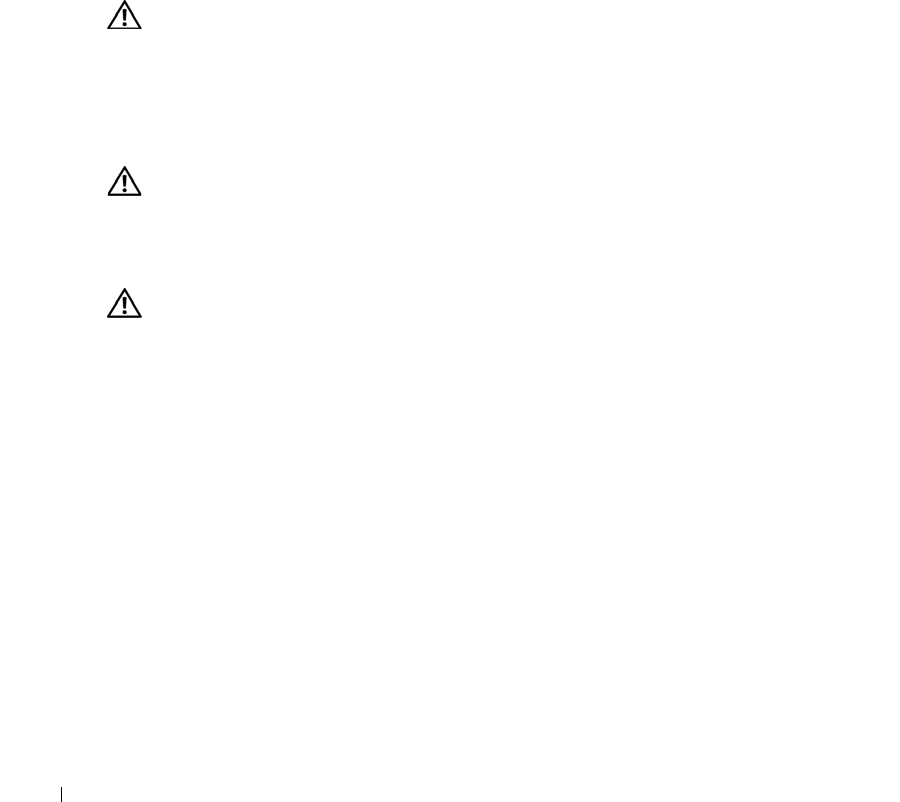
24 Cabling Your Cluster Hardware
www.dell.com | support.dell.com
Cabling the Mouse, Keyboard, and Monitor
If you are installing a PowerEdge Cluster SE500W configuration in a Dell rack, your cluster will
require a switch box to enable the mouse, keyboard, and monitor for your cluster nodes.
See your rack installation documentation included with your rack for instructions on cabling
each cluster node’s Keyboard Video Mouse (KVM) to the mouse/keyboard/monitor switch box
in the rack.
Power Cabling for the PowerEdge Cluster SE500W Solution
Observe the following cautions when connecting the power cables to the
PowerEdge Cluster SE500W.
CAUTION: Although each component of the PowerEdge Cluster SE500W meets leakage current safety
requirements, the total leakage current may exceed the maximum that is permitted when the
components are used together. To meet safety requirements in the Americas (that is, the United States,
Canada, and Latin America), you must use a Type B plug and socket connection for the cluster power to
enable the appropriate level of ground protection. In Europe, you must use one or two PDUs or two Type
B plug-and- socket connections wired and installed by a qualified electrician in accordance with the
local wiring regulations.
CAUTION: Do not attempt to cable the PowerEdge Cluster SE500W to electrical power without first
planning the distribution of the cluster’s electrical load across available circuits. For operation in the
Americas, the PowerEdge Cluster SE500W requires two AC circuits with a minimum capacity of
20 amperes (A) each to handle the electrical load of the system. Do not allow the electrical load of the
system to exceed 16 A on either circuit.
CAUTION: For operation in Europe, the PowerEdge Cluster SE500W requires two circuits rated in
excess of the combined load of the attached systems. Refer to the ratings marked on the back of each
cluster component when determining the total system’s electrical load.
See your system and storage system documentation for more information about the specific
power requirements for your cluster system’s components.
Dell recommends the following guidelines to protect your cluster system from power-related failures:
• For cluster nodes with multiple power supplies, plug each power supply into a separate
AC circuit.
• Use uninterruptible power supplies (UPS).
For some environments, you may consider having backup generators and power from separate
electrical substations.
Figure 2-5, Figure 2-6, and Figure 2-7 illustrate the proper power cabling of Cluster SE500W
components consisting of two PowerEdge systems and two PowerVault 22xS storage systems.
Each component of the cluster must have power supplied by two or three separate AC circuits—
one circuit to each component power supply. Therefore, the primary power supplies of all the
PowerEdge Cluster SE500W components are grouped onto one or two circuits and the
redundant power supplies are grouped onto a different circuit.
se500wbk1.book Page 24 Thursday, June 16, 2005 4:19 PM


















