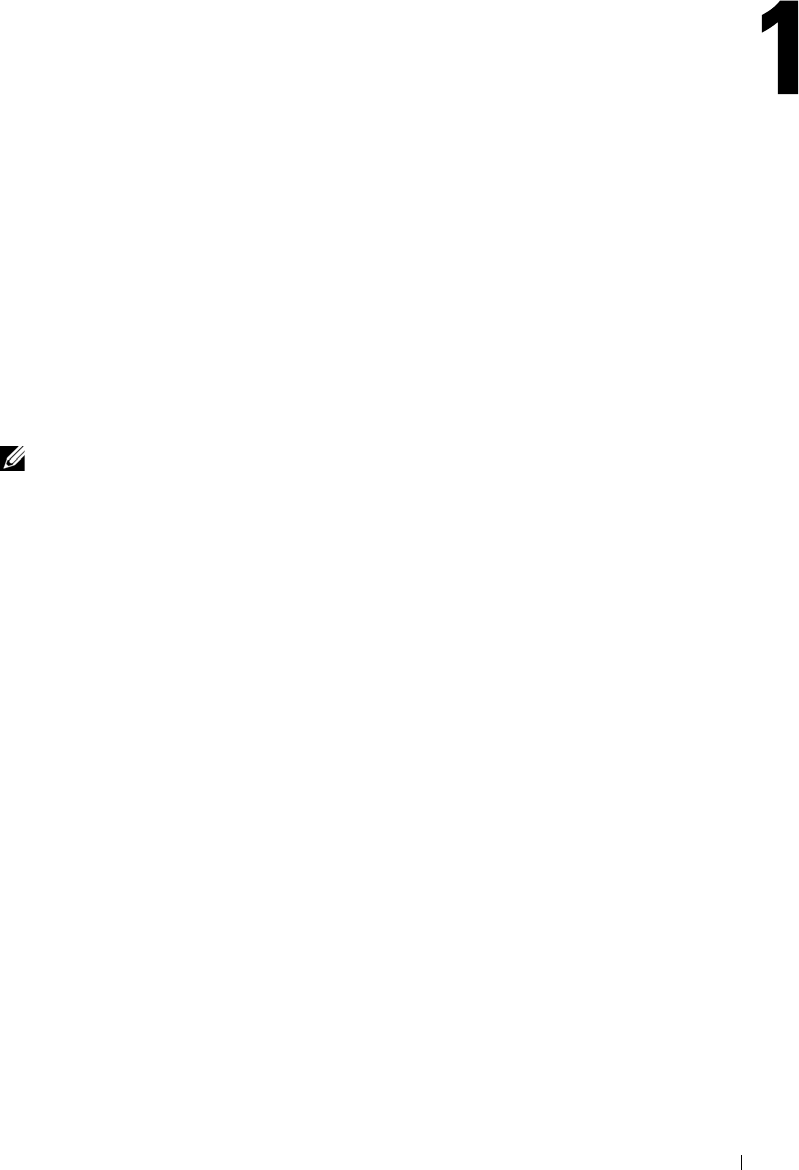
Introduction 9
Introduction
This guide provides information for installing a Dell™ PowerEdge™ Cluster SE500W solution
in a corporate enterprise.
The information in this guide includes:
• Basic SCSI cluster installation procedures, which include:
– Preparing server and storage systems for clustering
– Cabling the cluster configuration
– Installing the Microsoft
®
Windows
®
2000 Advanced Server or Windows Server™ 2003
operating system in your cluster configuration
NOTE: Reference to Windows Server 2003 in this guide implies reference to both Windows
Server 2003 Enterprise and Windows Server 2003 Enterprise x64 Editions, unless explicitly stated.
– Configuring the cluster peripherals, including PERC 4/DC or PERC 4e/DC cards and
network adapters
• Installation procedures for installing a SCSI cluster configuration in your corporate network
• Cluster upgrade and maintenance procedures
• Information about MSCS, the clustering software built into the Windows 2000 Advanced
Server, and Windows Server 2003 operating systems
• Troubleshooting procedures
• Data form for recording critical cluster configuration information
Intended Audience
This guide was developed for experienced IT professionals who need to install, cable, and
configure a PowerEdge Cluster SE500W solution in an enterprise environment and for trained
service technicians who perform cluster upgrade and maintenance procedures.
Obtaining More Information
See "Obtaining Technical Assistance" and "Overview" for a general description of PowerEdge
clusters and clustering technology.
See "Using MSCS" for an overview of the clustering software built into the Windows 2000
Advanced Server, Windows Server 2003 Enterprise Edition, and Windows Server 2003 x64
Edition operating systems.
se500wbk1.book Page 9 Thursday, June 16, 2005 4:19 PM


















