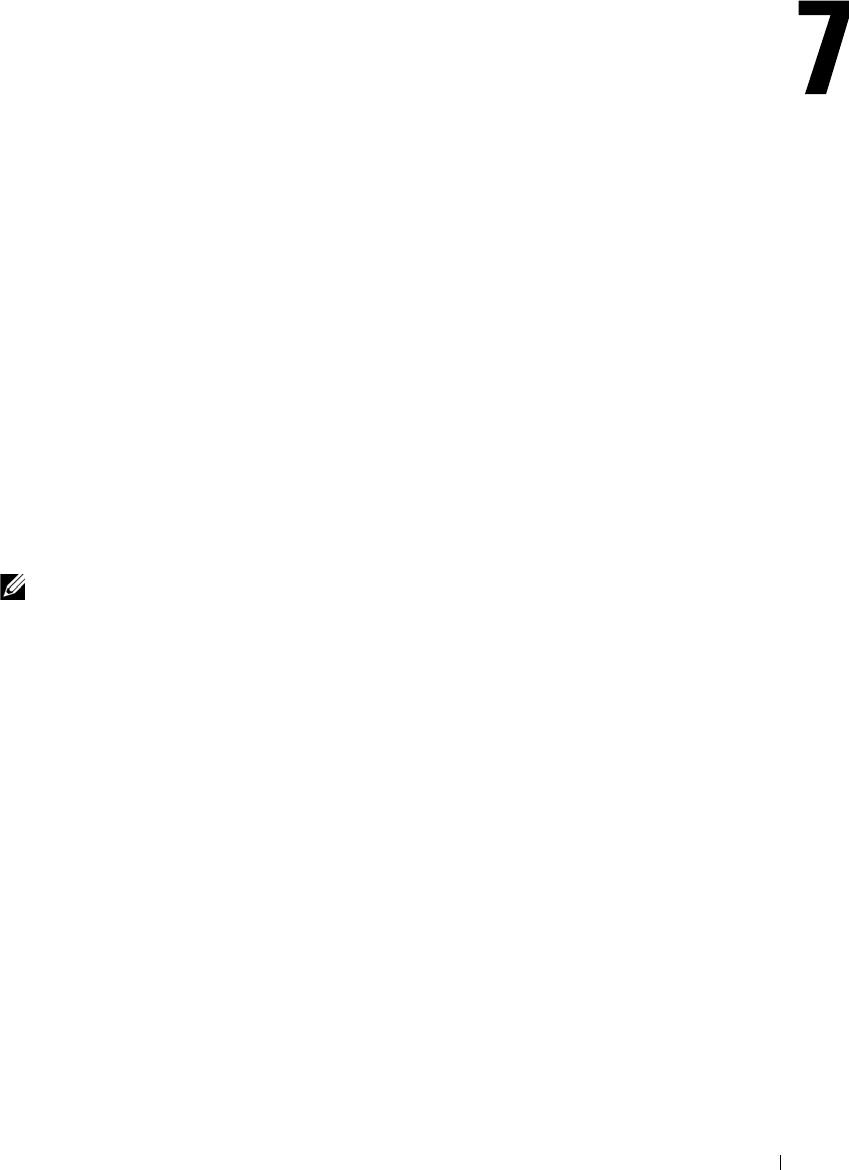
Maintaining Your Cluster 75
Maintaining Your Cluster
This section provides the following maintenance procedures for systems running the
Microsoft
®
Windows
®
2000 Advanced Server, and Windows Server™ 2003 operating systems:
• Adding a network adapter to a cluster node
• Changing the IP address of a cluster node
• Uninstalling MSCS
• Running
chkdsk /f
on a quorum disk
• Recovering from a corrupt quorum disk
• Replacing a cluster node
Adding a Network Adapter to a Cluster Node
This procedure assumes that Windows 2000 Advanced Server, or Windows Server 2003 with the
latest Windows Service Pack, and MSCS are installed on both cluster nodes.
NOTE: The IP addresses used in the following sections are examples only and do not represent of actual
addresses to use. The IP addresses are 192.168.1.101 for the network adapter in the first node and
192.168.1.102 for the network adapter in the second node. The subnet mask for both nodes
is 255.255.255.0.
1
Move all cluster resources from the cluster node you are upgrading to another node in
the cluster.
See the Cluster Service documentation for information about moving cluster resources to a
specific node.
2
Shut down the cluster node you are upgrading and install the additional network adapters in
that system.
See the system
Installation and Troubleshooting Guide
for instructions about installing
expansion cards in your system.
se500wbk1.book Page 75 Thursday, June 16, 2005 4:19 PM


















