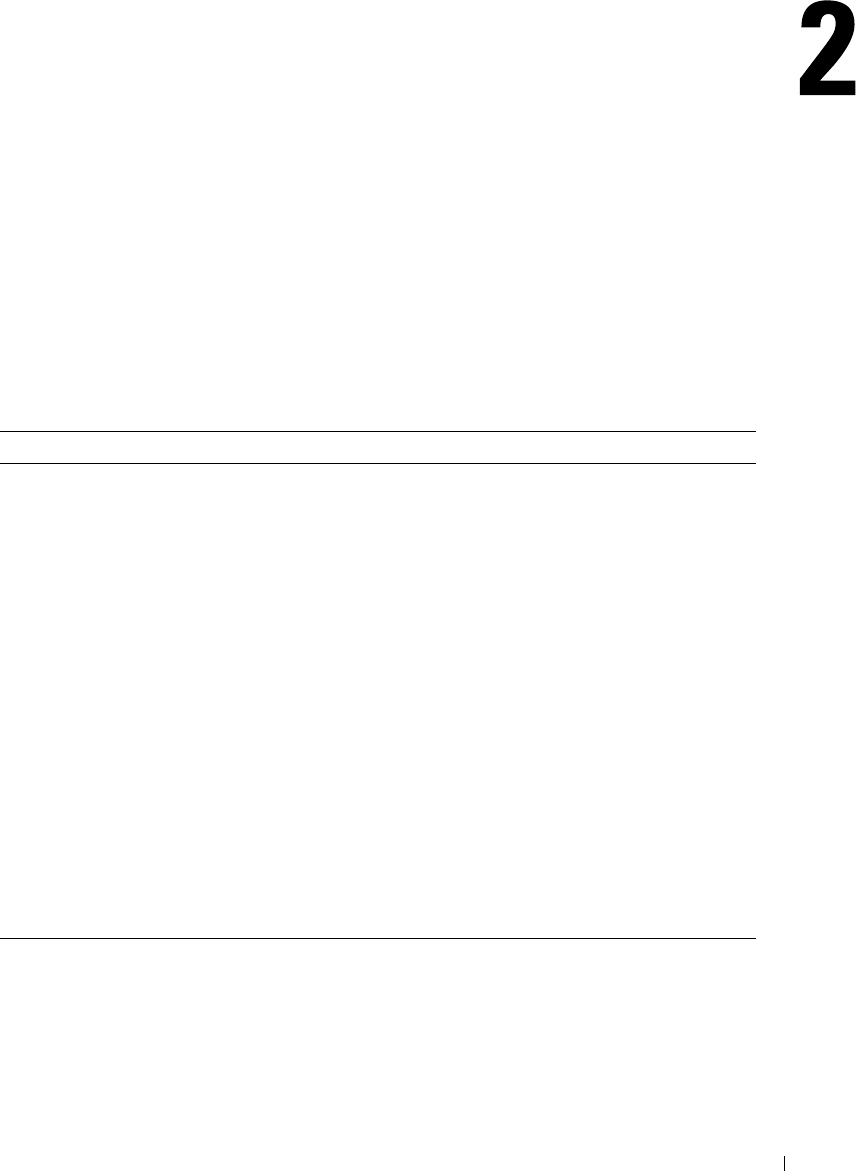
Cabling Your Cluster Hardware 17
Cabling Your Cluster Hardware
Dell™ PowerEdge™ Cluster SE500W configurations require cabling for the storage systems,
cluster interconnects, client network connections, and power connections.
Cabling for the Cluster SE500W Solution
The cluster systems and components are interconnected to provide four independent functions
as listed in Table 2-1, each of which is described in more detail throughout this section.
Table 2-1. Cluster Cabling Components
Components Description
Shared storage system Connects the host-based, RAID controller(s) to the disk
enclosure(s). This interconnect is made from the PERC 4/DC or
PERC 4e/DC card in each PowerEdge system to the Dell
PowerVault™ 22xS EMMs, using Dell-qualified U320 SCSI cables.
Cluster interconnect
(private network)
Connects the systems to each other to exchange information and
status. This connection can be made by using a supported
Ethernet network adapter and cabling that is connected to each
cluster node.
See the Platform Guide for a list of supported network adapters for
your configuration.
Network connection for public
traffic (public network)
Provides a connection between each cluster node and the client
network. This connection can be made using an Ethernet network
adapter and cabling that is connected to the public network.
See the Platform Guide for a list of supported network adapters for
your configuration.
Power connection Provides a connection between the power source and the power
supplies in your system. By using power strips or Power
Distribution Units (PDUs) and separate AC circuits, the cluster
can fully utilize the redundant power supplies.
se500wbk1.book Page 17 Thursday, June 16, 2005 4:19 PM


















