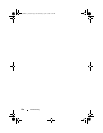124 Troubleshooting
Replace Member Errors
Table 7-7 describes issues related to the
Replace Member
feature.
NOTE: For more information about the Replace Member features, see "Replacing
an Online Physical Disk" on page 106.
A SMART error occurs
during a Consistency
Check (CC)
Specify how the Consistency Check operation should
perform when a SMART error is encountered.
There are two settings, Yes and No. No is the default setting
and allows CC to continue when the first error is
encountered. The Yes setting halts CC when the first error is
encountered.
Events are generated in the Event Log when errors are
encountered during CC.
Table 7-7. Replace Member Operation Errors
Problem Suggested Solution
The source drive fails
during the Replace
Member operation.
If the source data is available from other drives in the virtual
disk, the rebuild begins automatically on the target drive,
using the data from the other drives to generate that data.
Target drive fails If the target drive fails, the Replace Member operation
aborts.
Other drives fail If the target drive fails and the Replace Member operation
aborts but the source data is still available, then the Replace
Member operation should continue as Replace Member.
Table 7-6. SMART Errors (continued)
Problem Suggested Solution
Dell_PERC6.1_UG.book Page 124 Wednesday, April 15, 2009 4:18 PM