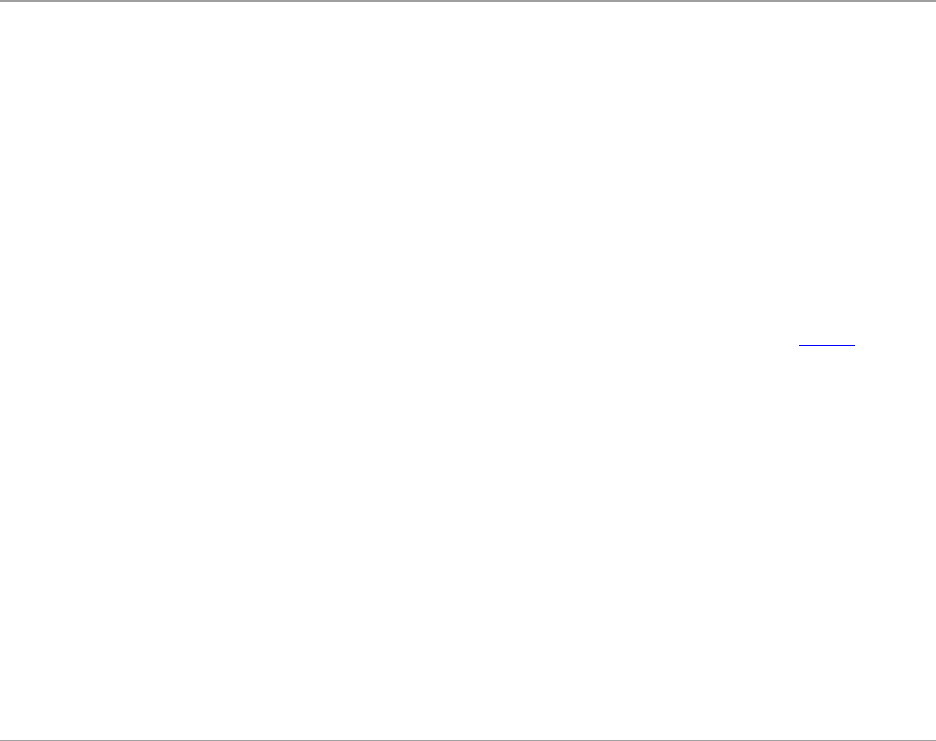
WPA with 128-bit TKIP encryption engine
WPA2 with 128-bit AES-CCMP encryption engine
A WPA (WiFi Protected Access) pre-shared key is like a password and must meet the following criteria:
If you are using Hexadecimal characters, valid keys are 64 characters long.
If you are using ASCII, valid keys are at least 8 characters long.
The wireless network may use anywhere from one to four WEP keys. A WEP key is like a password and
must meet the following criteria:
If you are using Hexadecimal characters, valid keys are either 10 or 26 characters long.
If you are using ASCII, valid keys are either 5 or 13 characters long.
UsingUSBCabletoConfigurethePrinteronaWirelessNetwork
(recommendedformostusers)
Before configuring the printer on a wireless network, ensure that:
Your wireless network is set up and working properly.
The computer you are using is connected to the same wireless network where you want to set
up the printer.
1. If you are using your printer with a new Dell computer: Connect the USB cable between the
port on the back of the printer and the port on the back of the computer. Go to step 5.
If you are using your printer with an existing computer: Go to the next step.
2. Ensure that your computer is on, and then insert the Drivers and Utilities CD.
3. From the Welcome screen, click Next.
4. Select I Agree to the terms of this license agreement, and then click Next.
5. From the Select Connection Type screen, select Wireless Connection.
6. Click Next.
7. Follow the instructions on your screen to complete setup.


















