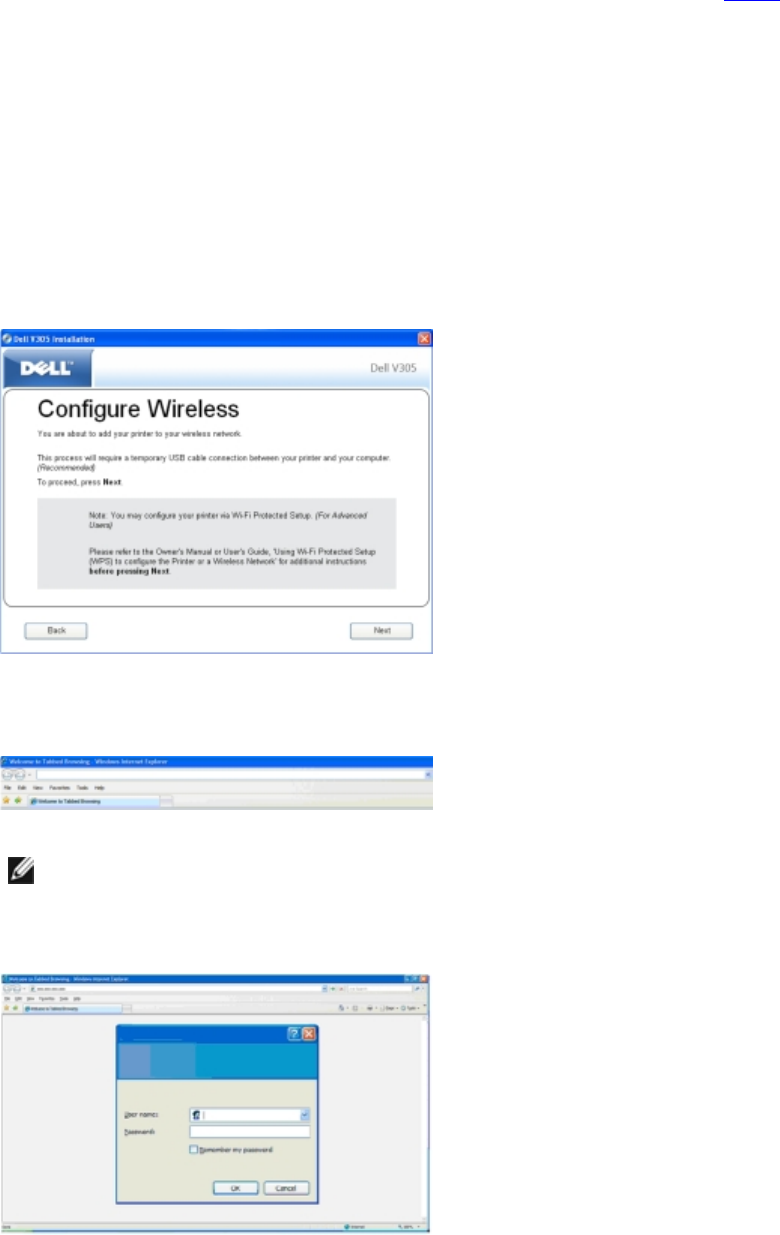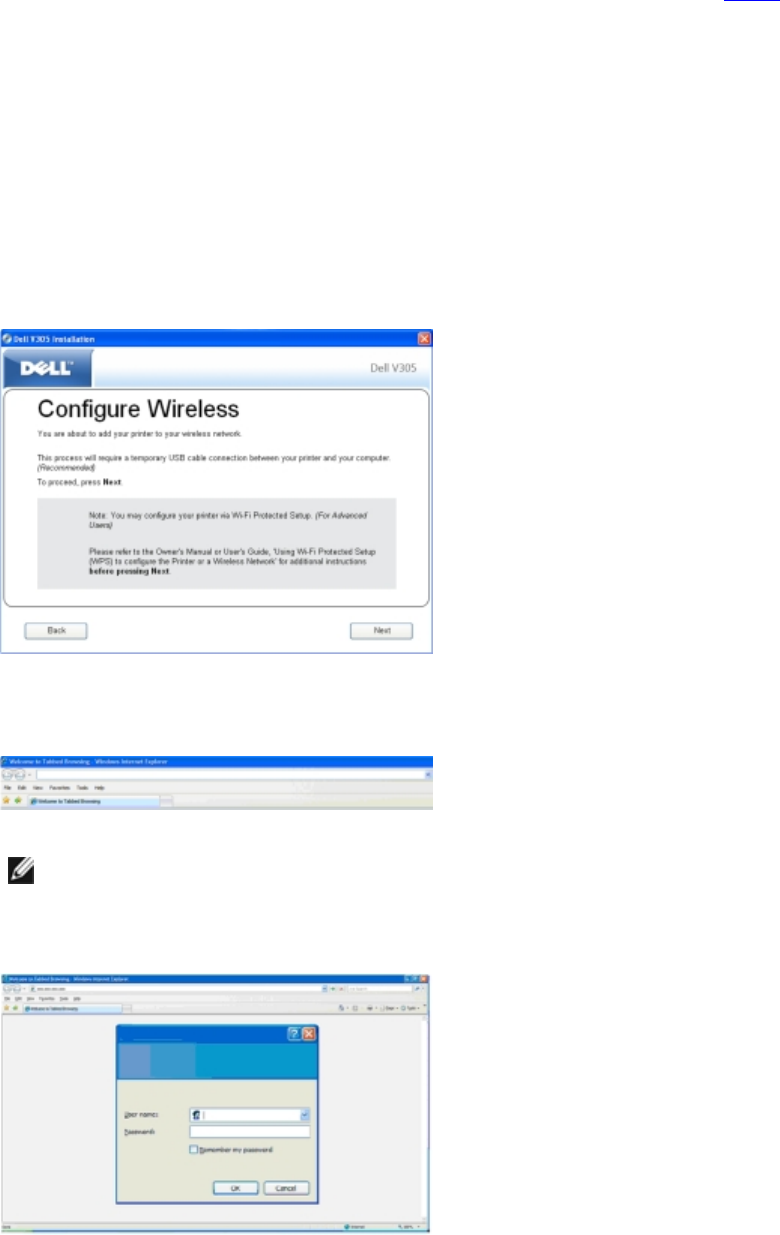
1. If you are using your printer with a new Dell computer: Connect the USB cable between the
port on the back of the printer and the port on the back of the computer. Go to step 5
.
If you are using your printer with an existing computer: Go to the next step.
2. Ensure that your computer is on, and then insert the Drivers and Utilities CD.
3. From the Welcome screen, click Next.
4. Select I Agree to the terms of this license agreement, and then click Next.
5. From the Select Connection Type screen, select Wireless Connection, and then click Next.
6. Wait until the Configure Wireless screen appears.
7. Using an Internet browser, type in your router IP address, and press Enter. Navigate to the
WPS Webpage.
NOTE: You may be prompted to enter your username and password. If you are not sure
of the username and password, contact your router manufacturer’s helpline or your
Internet service provider.