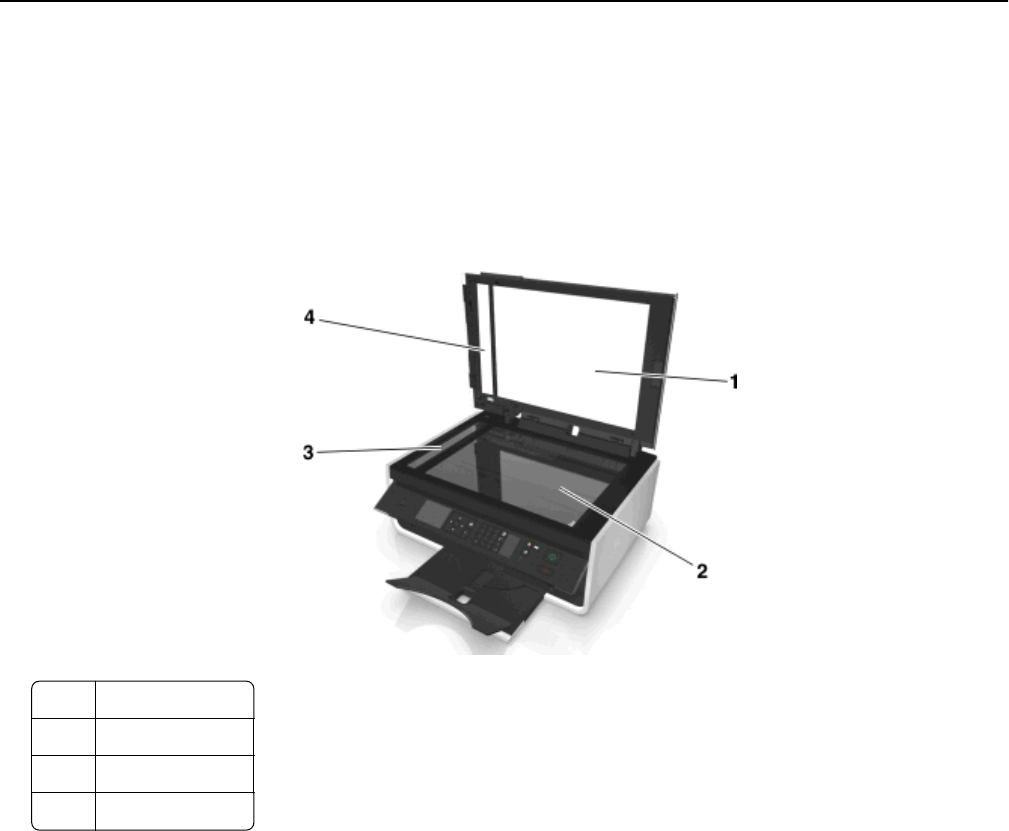
Cleaning the scanner glass
Clean the scanner glass and other related parts when vertical streaks appear on your printed pages or when you see
marks or smudges on such parts.
1 Dampen a clean, lint‑free cloth with water.
2 Gently wipe clean the scanner glass and other related parts.
1 Backing material
2 Scanner glass
3 ADF scanner glass
4 ADF press plate
Note: Make sure all ink or corrective fluid on the document is dry before placing the document on the scanner glass.
Moving the printer to another location
When moving the printer to another location, follow these precautions:
• Make sure the printer is off and all cables have been disconnected from the printer.
• Any cart used to move the printer must have a surface able to support the full footprint of the printer.
• Make sure the paper exit tray is inserted back into the printer.
• Make sure the printer control panel is in its vertical position.
Maintaining the printer 119


















