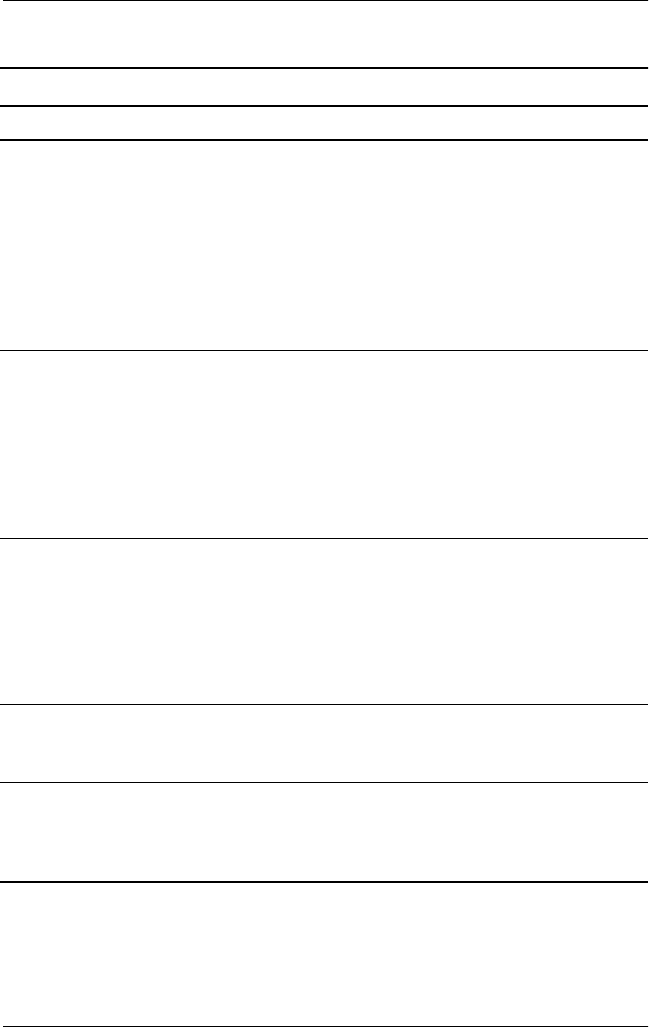
Problems and Solutions
Troubleshooting 1–7
Battery Problems
Problem Possible Cause Solutions
Battery light is blinking. The battery pack is the
only source of power,
and the notebook has
entered a low-battery
condition.
Connect the notebook
to external power or
initiate Hibernation, and
replace the battery pack
with a fully charged
battery pack. Refer to
the battery pack chapter
in the
Hardware Guide
on this CD for details.
Battery light is blinking
and the notebook
initiates Hibernation.
Notebook has entered
a critical low-battery
condition and has
initiated Hibernation.
Connect the notebook
to external power or
insert a fully charged
battery pack. Refer to
the battery pack chapter
in the
Hardware Guide
on this CD for managing
low-battery conditions.
The power/suspend
light blinks briefly, and
the notebook shuts
down.
Notebook has entered
a critical low-battery
condition with
Hibernation disabled.
Unsaved work will
be lost.
Immediately connect
the notebook to external
power. Refer to the
battery pack chapter in
the
Hardware Guide
for
details on managing
battery power.
Battery pack is warm
after charging.
Warming occurs
normally during
charging.
No action is required.
Date and time must be
reset each time the
notebook is turned on.
The battery that backs
up the real-time clock
has reached the end of
its useful life.
Contact your Compaq
authorized service
provider to replace the
real-time clock battery.


















