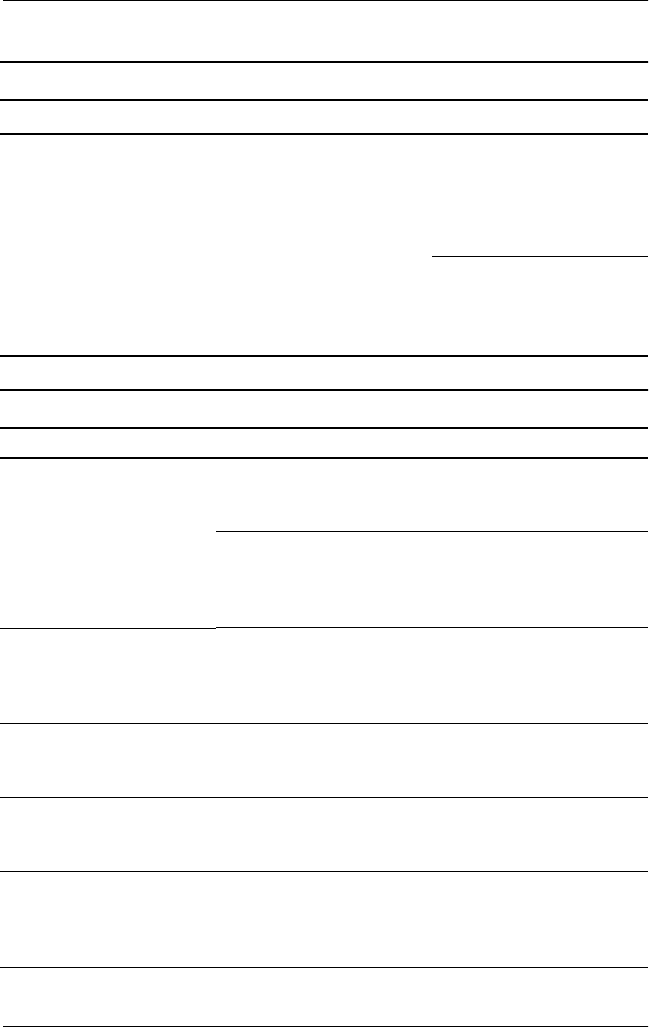
1–20 Troubleshooting
Problems and Solutions
Notebook beeps twice
when a storage PC
Card is inserted, but the
PC Card does not work.
The storage PC Card is
not formatted.
Verify or change the
drive letter assignment.
For instructions, refer to
your operating system
documentation.
To format a PC Card,
refer to the
documentation included
with the card.
Keyboard and Pointing Device Problems
Problem Possible Cause Solution
Cursor will not respond
or jumps to a different
location while you are
typing.
TouchPad needs to be
cleaned.
Wipe the TouchPad with
a damp cloth and wipe
it dry.
TouchPad sensitivity
settings may need
adjustment.
Refer to the
Hardware
Guide
on this CD to set
preferences for the
TouchPad.
Pointing stick cursor
continues to move or is
difficult to control.
Routine cursor drift. Stop using the pointing
stick for a few seconds,
and the cursor will
stabilize.
Typing keys results in
numbers instead of
letters.
The embedded numeric
keypad is enabled.
Tog gle
Fn+num lk
to
disable the embedded
numeric keypad.
Embedded numeric
keypad doesn’t work.
The embedded numeric
keypad is not enabled.
Tog gle
Fn+num lk
to
enable the embedded
numeric keypad.
Hotkeys do not work on
an external keyboard.
Hotkeys commands are
implemented differently
on an external
keyboard.
Refer to the keyboard
information in the
Hardware Guide
on
this CD for details.
PC Card Problems
(Continued)
Problem Possible Cause Solution


















