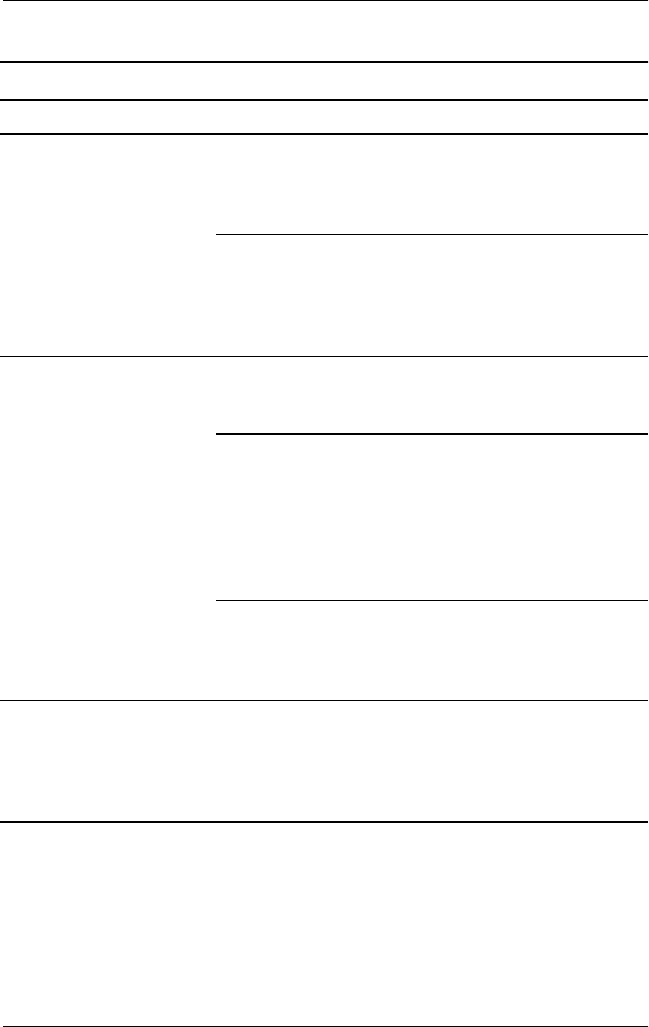
Problems and Solutions
Troubleshooting 1–19
PC Card Problems
Problem Possible Cause Solution
Notebook does not
beep when PC Card is
inserted, but PC Card
works.
Volume is muted. Use volume buttons or
the volume control icon
on the taskbar to adjust
the volume.
PC Card beeps have
been disabled.
To enable PC Card
beeps, refer to the
power management
section in the
Software
Guide
on this CD.
Notebook does not
beep when PC Card is
inserted, and PC Card
does not work.
PC Card is upside
down.
Remove the PC Card,
then reinsert it with the
label side up.
The PC Card is
recognized, but not
configured correctly.
To configure your PC
Card, refer to the PC
Card information in the
Hardware Guide
on this
CD. Also refer to he
documentation included
with the PC Card.
The PC Card is
defective.
Try the PC Card in
another notebook to
verify the source of the
problem.
Notebook beeps once
when PC Card is
inserted, and PC Card
does not work.
You are trying to access
a storage PC Card
using the wrong drive
letter.
For PC Card
configuration
information, refer
to
Hardware Guide
on this CD.


















