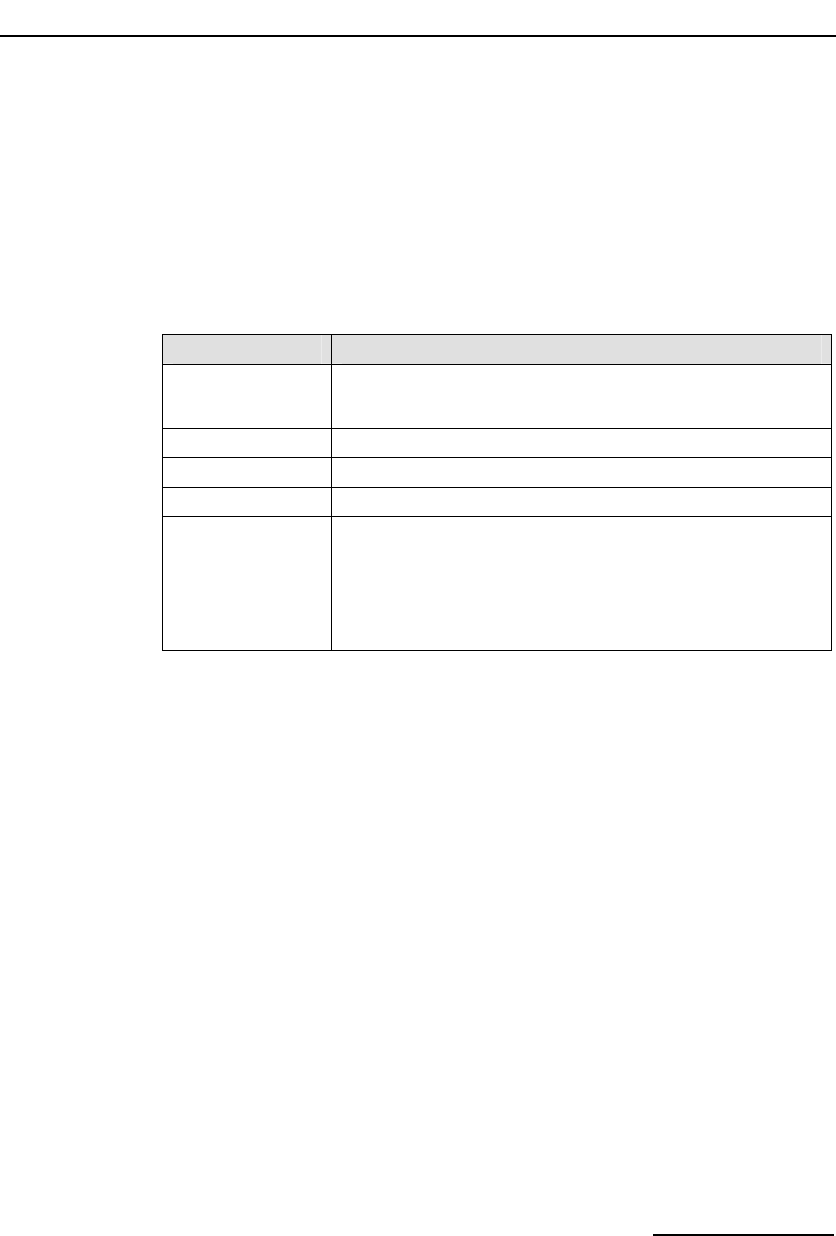
Dialogic
®
DSI SPCI Network Interface Boards Programmer's Manual Issue 5
17
On successful completion of the installation procedure, the following message
is displayed, and the user needs to reboot the system.
Installation of DKseptel was successful.
The following files (or similar) are transferred into the /opt/DKseptel
directory.
Note: Additional files relating to other products in the range are installed at the same
time.
Table 6: Files Installed on a System Running Solaris
Name Description
libgctlib.so
libgctlib.so.1
libgctlib.so.1.0.1
Library to be linked with user's application.
INC Sub-directory containing header files for use with user’s application.
system.txt Example system configuration file.
config.txt Example protocol configuration file.
gctload.exe
ssds.exe
tick_sol.exe
tim_sol.exe
s7_mgt.exe
s7_log.exe
upe.exe
Executables for use as described elsewhere in this manual.
3.5.2 Solaris 9 - Interface Name Checking
To use the package under Solaris 9, interface name checking must be
disabled. This is done by adding the following line to the /etc/system file:
set sunddi_netifname_constraints=0
The driver will not start properly if this line is not added.
3.5.3 Solaris 10 - Additional Commands
Customers using Solaris 10 must perform the following additional commands
after installing the package:
cd/opt/DKseptel
chown root ssdh
chmod +s ssdh
Note: The commands should be executed by a user with super-user permissions.
3.5.4 Non-serviced interrupts reports
Some systems exhibit problems due to non-serviced interrupts being reported
by the system. The problem can result in large numbers of event reports that
can impact the system performance.
The DSI SPCI Board drivers included in this package include an optional
work-around to eliminate these problems.


















