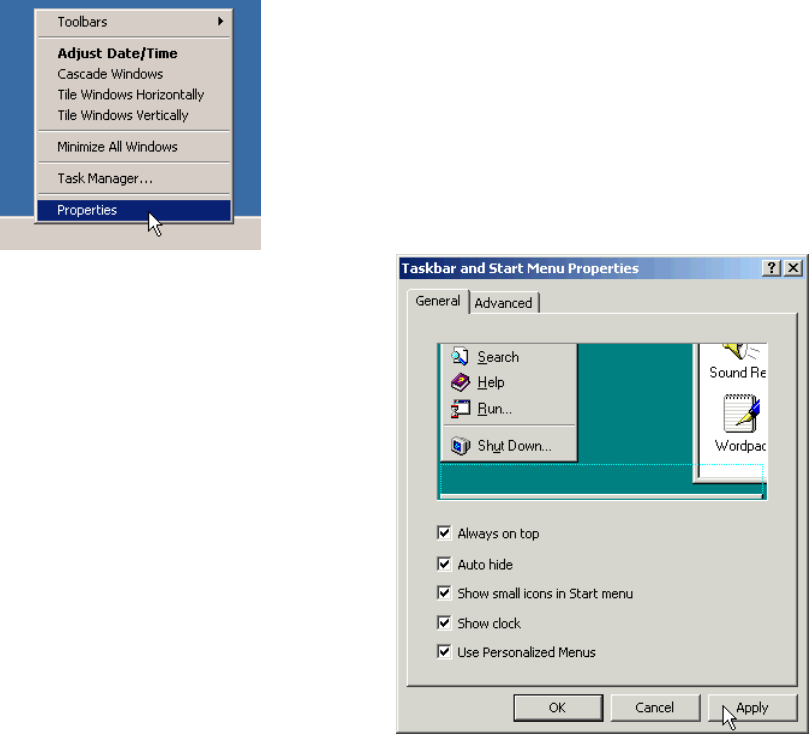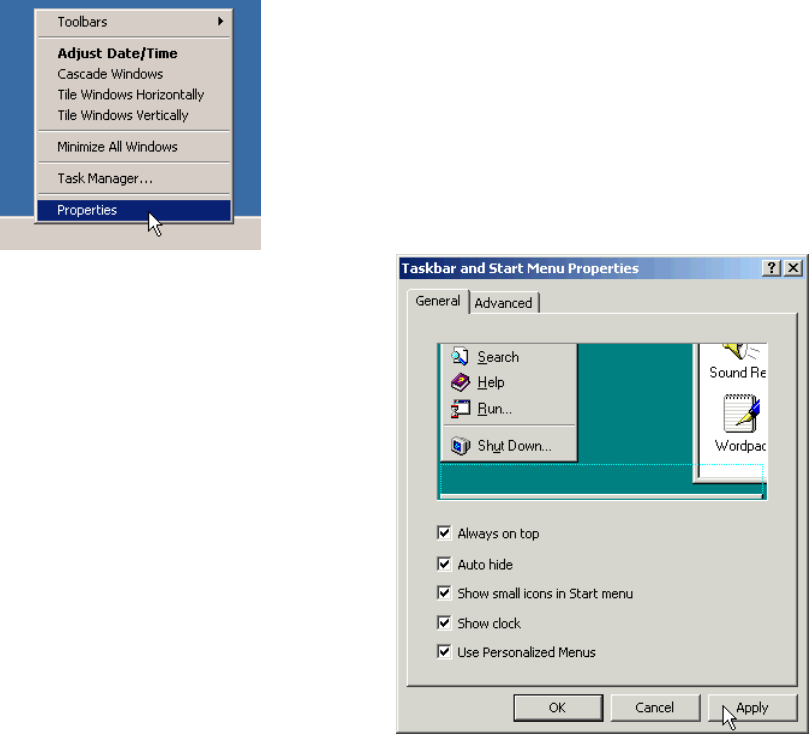
48-
U
SER OPTIONS FOR MULTI
-
DISPLAY EASE OF USE
Auto-hide the Taskbar
The Taskbar occupies the bottom area of one display under Windows XP/2000. In a multi-display
desktop, the usable desktop area for applications is thus less on one monitor than on others. For
many users, this works fine – certainly the ability to have the Taskbar always visible can be a
convenience. However, some users who wish to maximize application windows across all
displays may wish to reclaim the space used by the Taskbar.
Windows XP and 2000 offer an option to “auto-hide” the Taskbar – the Taskbar disappears (auto-
hides) most of the time, and appears when the user wants to use it. To make the Taskbar reappear,
the user simply moves the mouse pointer near the bottom of the screen containing the hidden
Taskbar, and the Taskbar appears automatically.
Windows 2000: auto-hide the Taskbar
1. Right-click on an unused area of the Taskbar, select “Properties”.
2. Select the checkbox “Auto hide”.
3. Click “OK” to apply the change and close
the dialog box.
Note: to turn off the auto-hide feature, simply
return to this dialog box and uncheck the
“Auto hide” option.