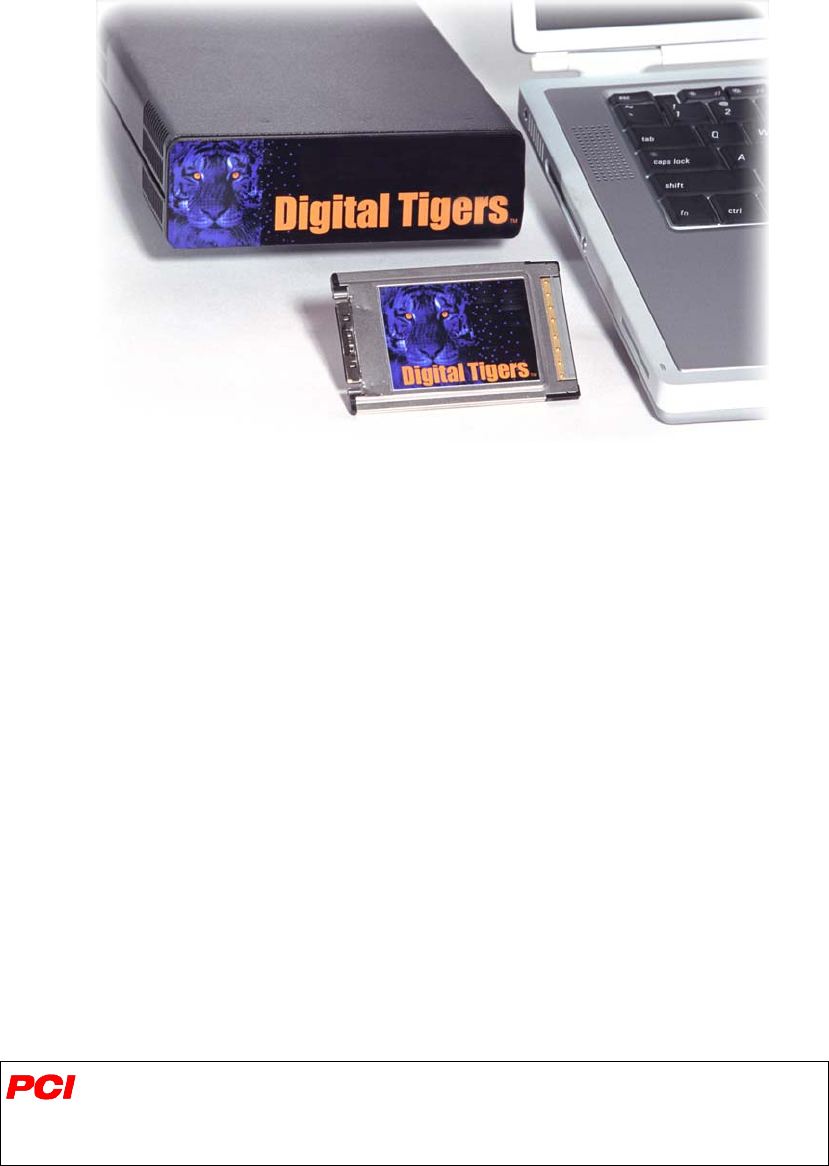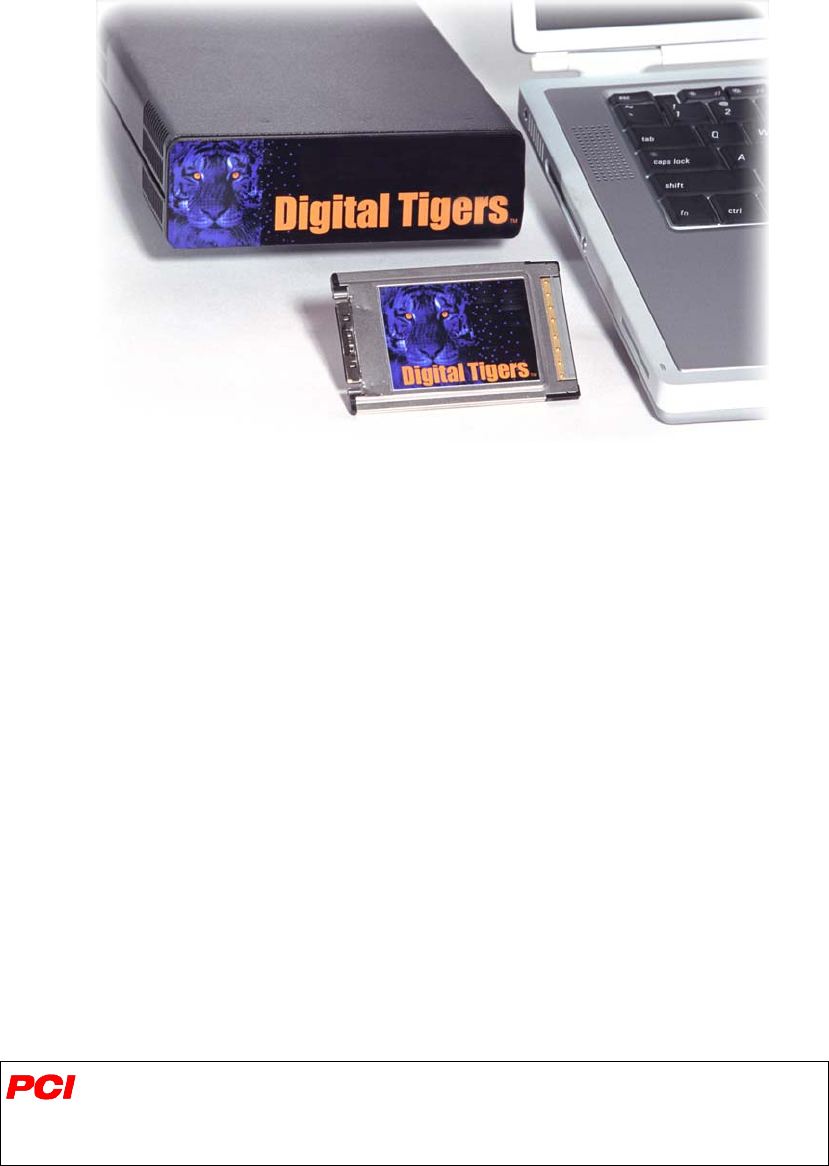
2-
I
NTRODUCTION
Chapter 1 - Introduction
SideCar shown with its notebook interface PC Card*,
which is inserted in the notebook and cabled to the SideCar.
The SideCar concept
The Digital Tigers SideCar is a portable notebook computer accessory that enables you to drive
up to four extra monitors from a Windows XP or Windows 2000 notebook.
This user manual is for the SideCar MMS series, based on Matrox G450 MMS graphics
technology which offers proven, professional 2D graphics performance from the longtime
industry leader in multi-monitor graphics.
The SideCar PlusTwo MMS adds up to two additional monitors
The SideCar PlusFour MMS adds up to four additional monitors
The SideCar attaches via a simple PC Card (PCMCIA) CardBus interface, enabling easy
docking and undocking of the notebook from the multi-monitor display setup.*
The SideCar supports both analog (VGA-type) and digital (DVI) monitors. Combined with a
notebook’s built-in LCD display and external monitor support, the SideCar PlusFour MMS
enables up to six displays to be driven by a single Windows notebook. The SideCar PlusTwo
MMS enables up to four displays to be driven by a single Windows notebook.
*As an alternative to the PC Card interface, the SideCar is also offered with a PCI adapter
interface, which can be installed in a notebook docking station or desktop PC. This user
manual will assume the PC Card interface as the default connection type, with the PCI
interface addressed in sidebars flagged with the PCI logo shown at left.