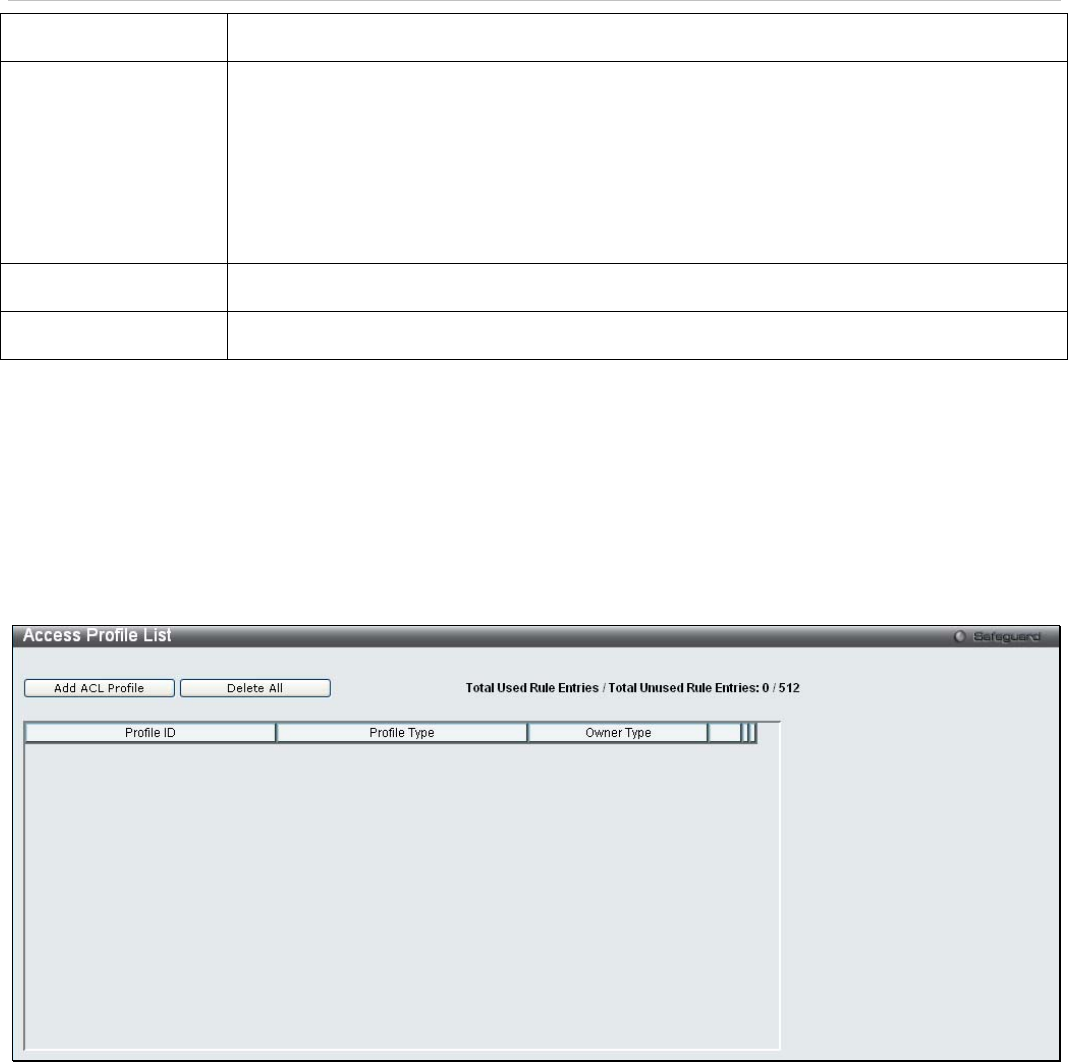
xStack
®
DES-3200-10/18/28/28F Layer 2 Ethernet Managed Switch User Manual
Service Type
Use the drop-down menu to select from VLAN Name, Ethernet Type, 802.1P, or Any.
Action
Select Permit to specify that the packets that match the access profile are forwarded by the
Switch, according to any additional rule added (see below).
Select Deny to specify the packets that match the access profile are not forwarded by the
Switch and will be filtered.
Select Mirror to specify that packets that match the access profile are mirrored to a port
defined in the config mirror port command. Port Mirroring must be enabled and a target port
must be set.
Option
Select between Rate Limiting, Change 1P Priority, and Replace DSCP.
Ports
Enter a range of ports to be configured.
Click Apply to implement changes made.
Access Profile List
Creating an access profile is divided into two basic parts. The first is to specify which part or parts of a frame the
Switch will examine, such as the MAC source address or the IP destination address. The second part is entering the
criteria the Switch will use to determine what to do with the frame. The entire process is described below in two parts.
To display the currently configured Access Profiles on the Switch, click ACL > Access Profile Lists:
Figure 6 - 2. initial Access Profile List window
To add an ACL Profile, click the Add ACL Profile button, which will display the window below:
151


















